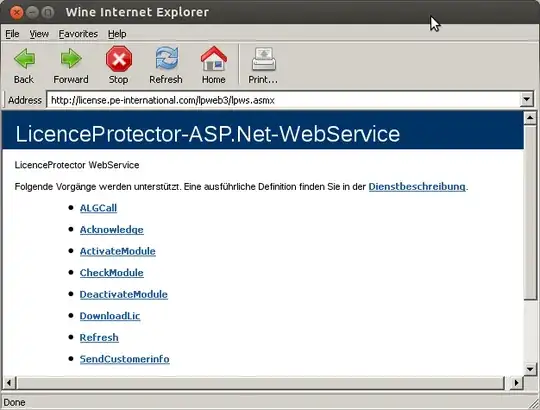I have a program that I simply received as an .exe file. Installation seems to work with wine but it asks to activate the product online. The preset is to use the Internet Explorer settings but as I don't have neither Windows nor the Internet Explorer I am stuck. There is a setting to route the request via a proxy server and port 80 but I have no idea what to make of it.
How do I activate this port to use within wine?
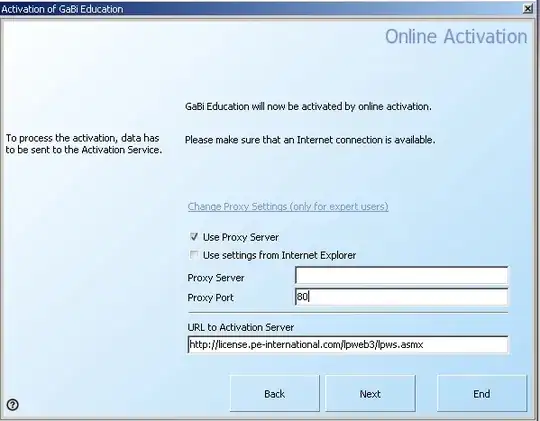
I have tried to uncheck the Use Proxy Server box with the same result:
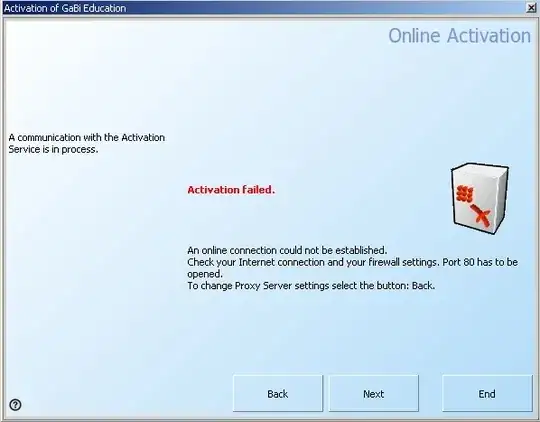
I opened up a terminal to track what wine is doing, navigated to the .exe file and started it. The activation screen occurs (picture 1). Here is the output:
fixme:shell:IShellBrowser_fnOnViewWindowActive stub, 0x136a78 (0x156af8) fixme:shell:IShellBrowser_fnOnViewWindowActive stub, 0x136a78 (0x156af8) fixme:exec:SHELL_execute flags ignored: 0x0000000c p11-kit: couldn't load module: /usr/lib/i386-linux-gnu/pkcs11/gnome-keyring-pkcs11.so: /usr/lib/i386-linux-gnu/pkcs11/gnome-keyring-pkcs11.so: cannot open shared object file: No such file or directory fixme:process:GetLogicalProcessorInformation ((nil),0x33fdcc): stub fixme:wtsapi:WTSRegisterSessionNotification Stub 0x204d6 0x00000000 fixme:x11drv:sync_window_opacity LWA_COLORKEY not supported fixme:font:RemoveFontMemResourceEx (0x8771dcc9) stub fixme:font:RemoveFontMemResourceEx (0x877df699) stub fixme:wtsapi:WTSUnRegisterSessionNotification Stub 0x204d6