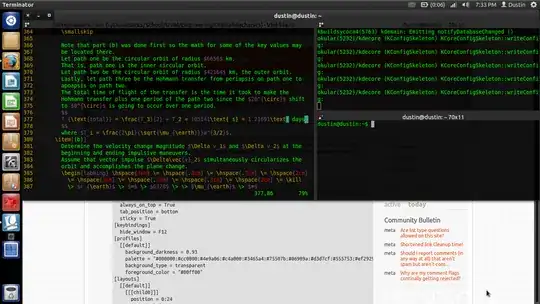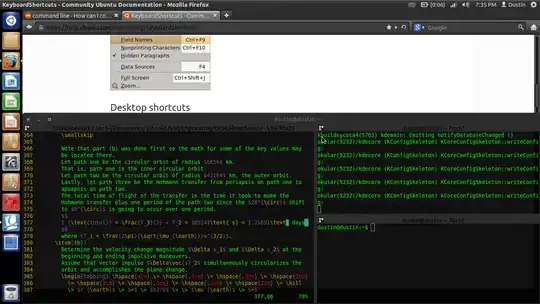I was able to set up the terminal to expand the whole monitor width but I would like for it to stay on the top of the screen even if I go to another workspace. If I hit F12 to drop it down when I am on a different workspace, it brings me back to the workspace I opened the terminal in and then puts the terminal window on the bottom of the monitor screen.
Below you will see my config:
[global_config]
enabled_plugins = LaunchpadCodeURLHandler, APTURLHandler, LaunchpadBugURLHandler
hide_from_taskbar = True
always_on_top = True
tab_position = bottom
sticky = True
[keybindings]
hide_window = F12
[profiles]
[[default]]
background_darkness = 0.93
palette = "#000000:#cc0000:#4e9a06:#c4a000:#3465a4:#75507b:#06989a:#d3d7cf:#555753:#ef2929:#8ae234:#fce94f:#729fcf:#ad7fa8:#34e2e2:#eeeeec"
background_type = transparent
foreground_color = "#00ff00"
[layouts]
[[default]]
[[[child0]]]
position = 0:24
type = Window
order = 0
parent = ""
size = 1700, 464
[[[terminal3]]]
profile = default
type = Terminal
order = 1
parent = child0
[[[terminal2]]]
profile = default
type = Terminal
order = 0
parent = child0
[plugins]
Here is what happens via screen shot. I was on workspace 1, then switched to workspace 2, and hit F12. As you can see, I was brought back to WS 1 with the terminal at the bottom.