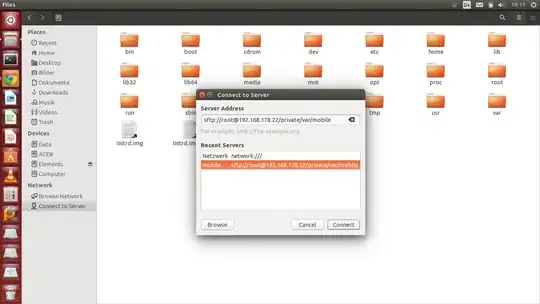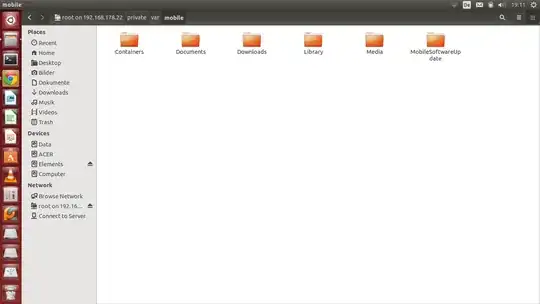Using Ubuntu-Raring I connect via 'Files/Connect-to-server': ssh://root@myhost:mysshport/
connection works ok, but I am connected to '/root' on the target system and can not reach the filesystem root (I can not do a 'cd /' via the UI)
How can I specify my connect string so that the mount point is the filesystem root? (Note: when I do the same under Win via Bitvise client I get a selector to chose '/' or '/root' so there does not seem to be a problem on the server side.)
Thanks a lot for any hints!