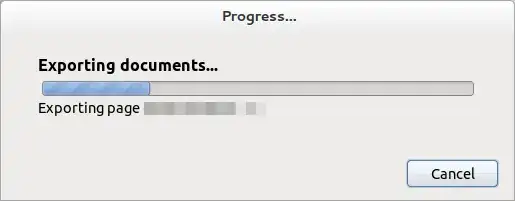UPDATE: Before trying this workaround, you may want to try the latest version provided by this community fork: https://github.com/prikhi/pencil/releases
This is a bug filed several times, and a workaround is available at: http://code.google.com/p/evoluspencil/issues/detail?id=170
The workaround is to use plain xulrunner to run Pencil instead of Firefox, then the problem disappears. You can download xulrunner from here, extract it somewhere and use it to run Pencil like this:
xulrunner --app /usr/share/pencil/application.ini --no-remote
The --no-remote is for xulrunner not to try to reuse an existing Firefox instance running. You may need to change the path to pencil's application.ini, depending how you have it installed.
If you have installed Pencil with the official .deb provided by Evolus here, you can follow these quick steps:
Open a terminal and turn into root:
sudo -i
Then, download xulrunner (17Mb) and extract into /opt:
wget -O - http://ftp.mozilla.org/pub/mozilla.org/xulrunner/releases/16.0.2/runtimes/xulrunner-16.0.2.en-US.linux-x86_64.tar.bz2 | tar xjf - -C /opt
Change the Pencil executable script to run with xulrunner instead of Firefox:
sed -i '/application.ini/ { s|^/usr/bin/firefox|/opt/xulrunner/xulrunner|; s/$/ --no-remote/; }' /usr/bin/pencil