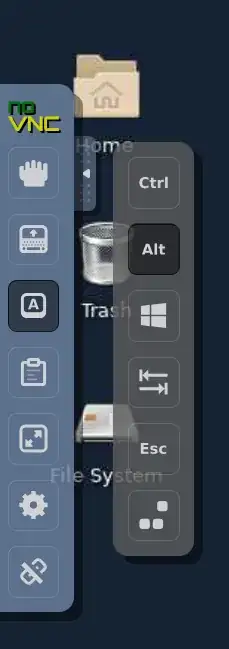I've created some shortcuts mimicking the Unity's Mod4 + num behavior.
wmctrl -xa Sublime || subl
What I don't like, is that once sublime is running, it always focuses the first opened window. I'd like to focus the last "focused" window. Same as in Unity. Is there a flag for that?