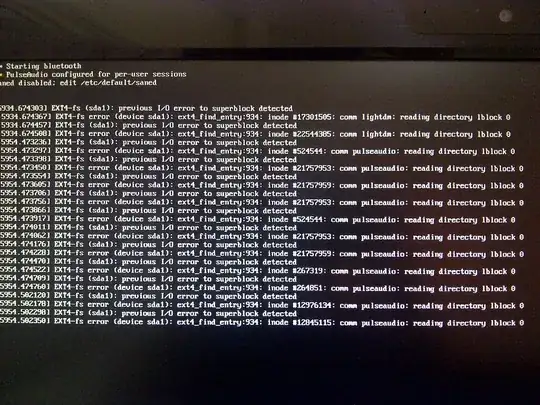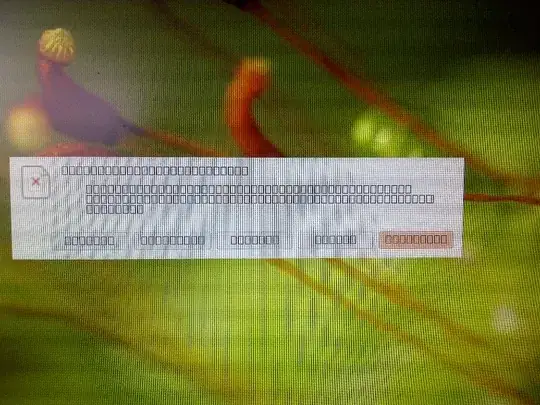For an unknown reason the file system has been scrambled.
The recovery was possible, but some data has been lost.
With a little bit luck you can find some fragments of your lost files in the lost+found directory of the sda1 partition.
This is the time you should:
- Restore a backup to a different location (partition). I suggest to use also a different hard disk.
- Compare backup and recovered data.
- Identify recovered data which is newer as the same content in your backup and not scrambled. Add this data to your restored data.
- Replace
sda1 with the restored partition.
If you doesn't have a backup, then this is maybe the last chance to create on of the recovered data.
Advice
But before further productive usage of the sda drive, you should ensure the integrity of the drive.
For this task have a look at the commands smartctl and badblocks.
Please read the ubuntu community documentation for smartmontools carefully.
Note
If the partition doesn't contain important data, e.g. only the ubuntu system I suggest do reinstall the system.
But before I would also do a backup (at least the /etc/ directories).