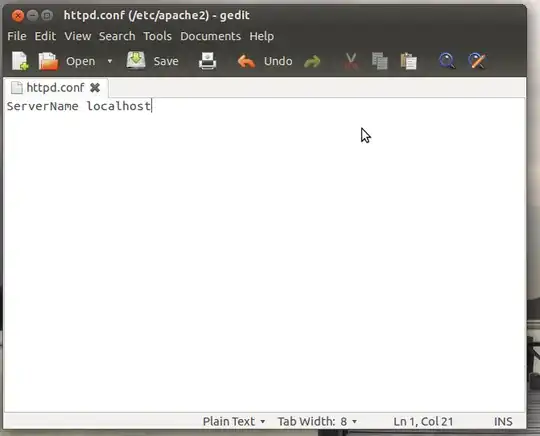Apache cannot fully determine domain name when I tried restarting after install.
I get this error;
$ sudo /etc/init.d/apache2 restart
Restarting web server config apache2
apache2: Could not reliably determine the server's fully qualified domain
name, using 127.0.1.1 for ServerName.
Why am I seeing 127.0.1.1?
I have tried saving ServerName localhost into my /etc/init.d/apache2 but it keeps redirecting me to Google search page every time I type phpmyadmin.
Will appreciate any expert help.