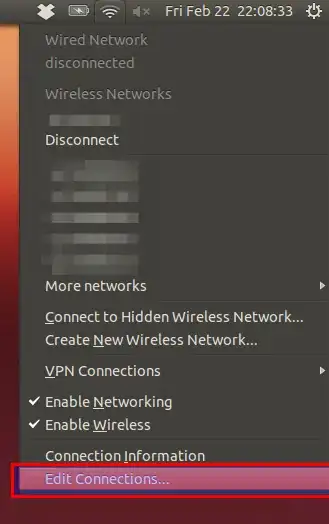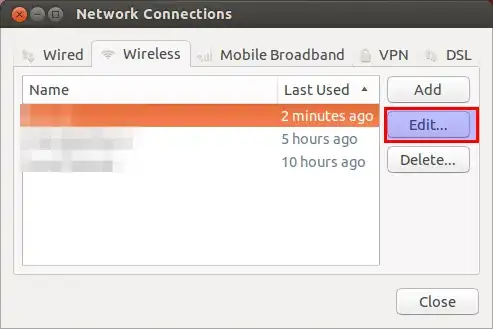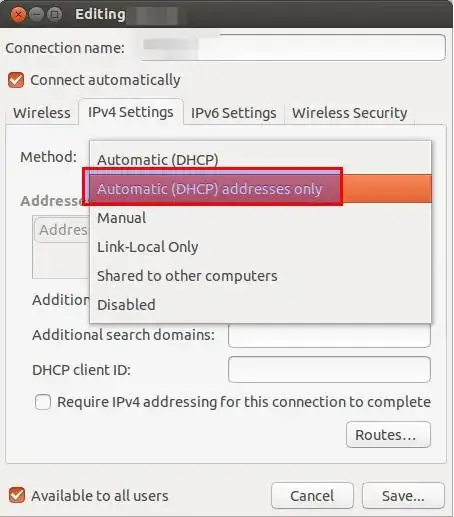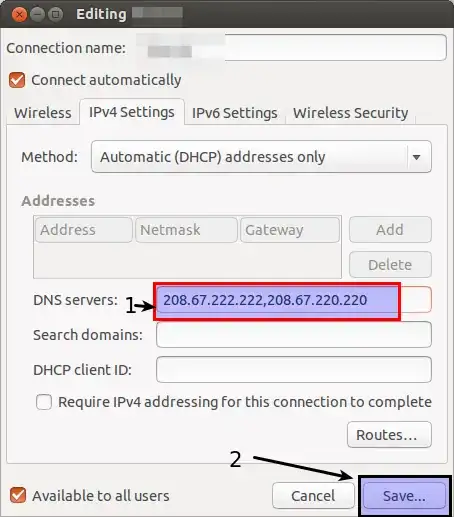I wanted to use Open DNS solution in my UBUNTU PC. Also I followed the instruction from https://store.opendns.com/setup/operatingsystem/ubuntu but it's still saying I am not using Open DNS that means configuration was wrong. But I can't understand what's wrong.
My UBUNTU version: UBUNTU 12.04 LTS
Output of sudo /etc/resolv.conf
+ Output of sudo vim /etc/dhcp/dhclient.conf + output of sudo ifconfig can be found here: http://paste.ubuntu.com/5557006/
It would be great if anyone can see my problem and suggest me to do right things.