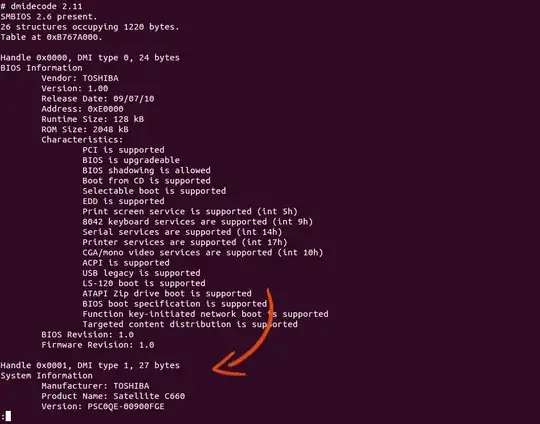I have a notebook HP Pavilion dm4 running Ubuntu 12.04 and I'm trying to determine the model number (like HP Pavilion dm4-2015dx or HP Pavilion dm4-2033cl, etc). There's no such information on notebook's body as suggested on HP's website on Option 1.
I tried to use lshw and dmidecode, but couldn't find. Maybe I should use an especific option but all the information I found is for Windows, nothing for linux.
There is a way to show this information on linux?
sudo dmidecode |grep Version
shows
Version: Intel(R) Core(TM) i5 CPU M 460 @ 2.53GHz
Here's the System Information part of sudo dmidecode | less
System Information
Manufacturer: Hewlett-Packard
Product Name: HP Pavilion dm4 Notebook PC
Version: 058A120000242B10000020100
Serial Number: 5CA1062FYJ
UUID: E4BD398B-4D9E-BC63-1A03-099330BF5443
Wake-up Type: Power Switch
SKU Number: XZ299UAR#ABA
Family: 103C_5335KV G=N L=CON B=HP S=PAV
: