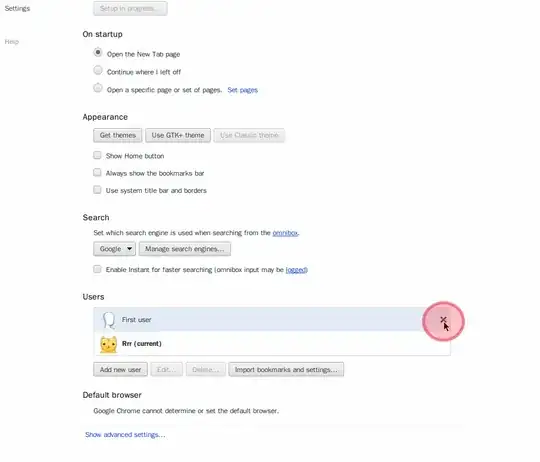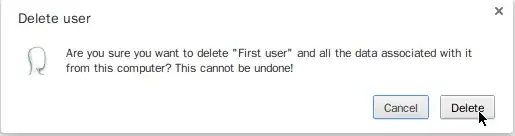I enabled some experimental features in Chrome (using the about:flags page), and I'm trying to reinstall it completely (since it has begun to malfunction in various ways - for example, flash applets and extensions are no longer working.) Is there any way to completely reset Google Chrome on Ubuntu, so that all default settings are restored?
Asked
Active
Viewed 4.2k times
9
Anderson Green
- 2,371
3 Answers
4
A general answer to that can be found in the link below, this should be closed as duplicate.
What is the correct way to completely remove an application?
Basically
apt-get purge package
apt-get install package
0
That was interesting! After a routine updating in Ubuntu 14.04, Chrome would only try to start showing the first window, and after a few seconds would just disappear. I opened xfe in superuser mode (sudo xfe) and I went to the home/user/.config and searched for the file corresponding to google, (google-chrome). Changed the name of that file, (just in case I needed it again), and magically, now Chrome has no problem running. Chrome managed to reconstruct the google-chrome, end even kept my bookmarks, etc.
Peter
- 1