How to open shoutcast radios in Deadbeef?
Asked
Active
Viewed 2,782 times
1 Answers
0
Inspired by this post
Install OpenWith addon in Firefox
Go to the addon's preferences and add DeaDBeeF (from usr/share/applications)
then just right click the internet radio link and open in DeadBeeF

That will send the link to an empty playlist called 'Default"
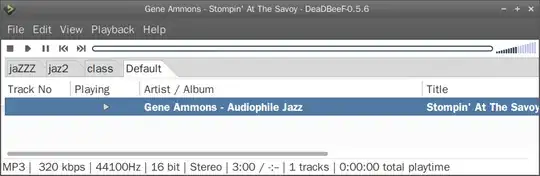
and from there it can be dragged/dropped to a separated playlist to be saved for future use.