When I ssh into a Ubuntu Lucid box the prompt is all pretty, with colors. Everything is the default, as far as I know. Here's my $PS1 outside screen:
\[\e]0;\u@\h: \w\a\]${debian_chroot:+($debian_chroot)}\[\033[01;32m\]\u@dev\[\033[00m\]:\[\033[01;34m\]\w\[\033[00m\]\$
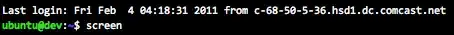
But then once I start screen up the colors go away. Everything else is fine, and my screen can support colors (notice that the . and .. in this ls -al are blue) but the prompt isn't. In theory everything should be exactly the same. $PS1 inside screen:
${debian_chroot:+($debian_chroot)}\u@dev:\w\$

EDIT: This is just plain vanilla screen.