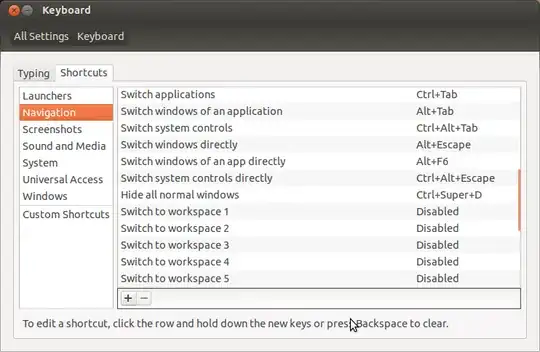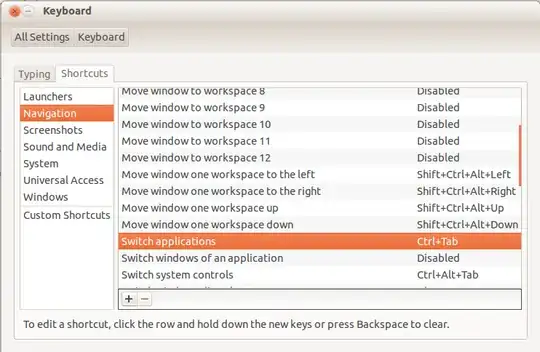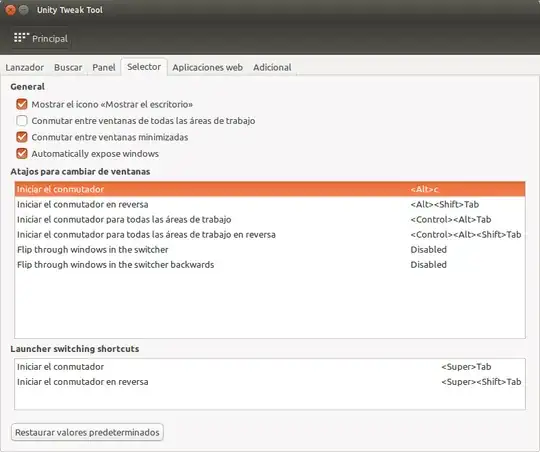I have an apple USB keybord for my Ubuntu 12.04. I remapped command left key to control for convenience. And now I switch between apps with Alt+Tab and between tabs within one app with Ctrl+Tab. It's normal but not comfortable and painless.
It would be ideally to remap shortcuts as opposite: Ctrl+Tab - switching between apps, Alt+Tab - between tabs. Can I do it? xmodmap?
UPDATE: here is a screenshot of settings which I apply, restarted but it hasn't changed: