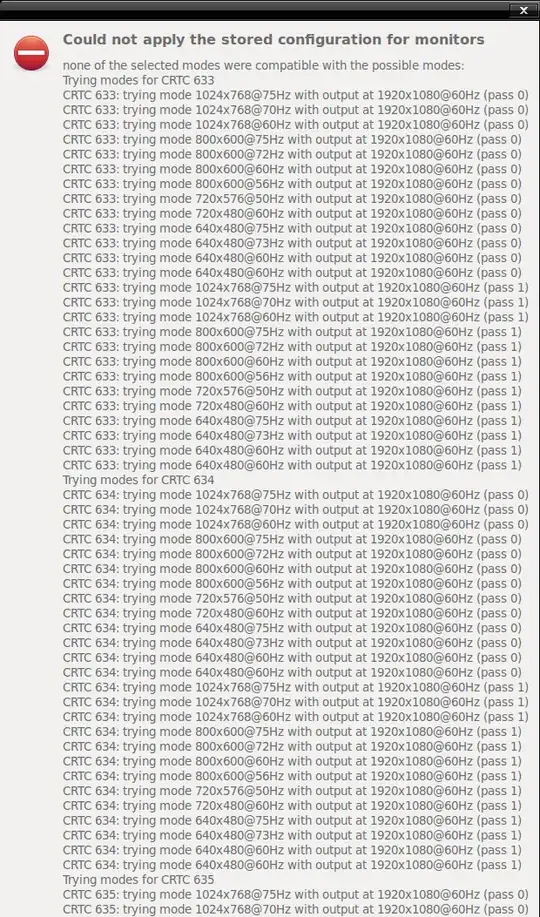Both my monitors (one over DVI other over HDMI) have a native resolution of 1920x1080 (16:9) but the only two options for resolution in the "Display" section of system settings are 800x600 (4:3) and 1024x768 (4:3).
The "additional drivers" tab in the "Software Sources" section of system settings tells me I have no drivers running, despite installing NVidia drivers multiple times.
I downloaded and installed Jockey from the Software Centre, which told me that I am running the NVidia driver. Since closing Jockey I am unable to find any trace of it in my system. I can't open it in Terminal either. When I search "nvidia" in the dash, I get "NVidia X Server Settings" and in there as well I have the same resolution options as in "Display" settings.
Additional information: With only one monitor, the issue persists. Mt driver version is nvidia-current, 304.64. Logging in with "Guest Login", I have all resolution options available, including 1920x1080. There is no xorg.conf file in /etc/X11 there is, however: xorg.conf.failsafe. I tried deleting .nvidia-settings-rc from Home and this had no effect.
I am running 12.10, both monitors are ASUS (Main:VH238H Second:VE247H) and my GPU is a GTX660 Ti.
Possibly related: When I do Ctrl+Alt+F1 I am prompted to login, then the screen fades to black. Same issue occurs when I use "Big Picture" mode in Steam.
What's strange is that it seems the login screen is at proper resolution, and right after logging in, I get this message: