I have an ASUS wide screen on a dual boot machine. In Windows screen resolution is 1440×900, but in Ubuntu the only settings available are 1424×768 or less. Is there a way to change this?
2 Answers
Go to System settings > Displays. You can change resolution in that. Something like this...
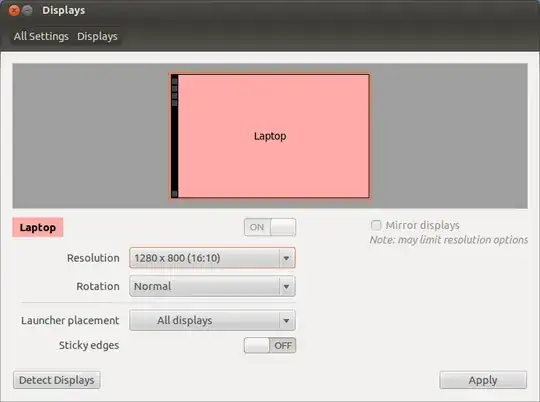
If System Settings doesn't do work, open Terminal (Ctrl + Alt + T). Run xrandr. Find what device has 1424×768 resolution (I call it name in command down). After that...
xrandr --output name --mode 1440x900
Maybe problem with your graphics driver.
For AMD → http://support.amd.com/us/gpudownload/linux/Pages/radeon_linux.aspx
For Nvidia → http://www.nvidia.com/object/unix.html
After installing this drivers reboot you machine.
sudo reboot
try these options:
- Xrandr, xrandr is a command line tool for doing all kinds of settings for monitors, you may be able to force that setting and have it save the profile and have it auto load when logging into your system. read more about xrandr here. https://wiki.archlinux.org/index.php/Xrandr
option 2: if that doesn't work I would say you might have to face messing with xorg, and that's where things get messy, if that is the case you will want to read here, and then look at the wiki for resolutions etc https://wiki.archlinux.org/index.php/Xorg
NOTE: please check your software update settings and see if any of the other drivers for your gfx card may work better to give you that option you need.
I hope the first one works for you, I have been fixing issues that way for 6 years.
best of luck- Larry
- 59