I just can't seem to figure this out. I tried AcetonISO, but the file is only 43MB (the folder is ~ 800MB). I also tried a Windows tool called ImgBurn, but same thing happened. How can I add the folder to a bootable ISO image, (it's a remastered Ubuntu)?
Asked
Active
Viewed 936 times
1 Answers
1
I think you should follow the 'How to Remaster Ubuntu' guide that ændrük has pointed to in his comment:
How can I easily remaster Ubuntu?
It explains how to get the folder into an iso image and also how to make the cd bootable (very important for a remastered ubuntu cd). For a normal CD, you need only use bresaro burning software, drag the files inside the folder onto a data cd and then save the cd as an iso (by default if you don't have a burnable cd in the drive, this is what Brasero will offer):
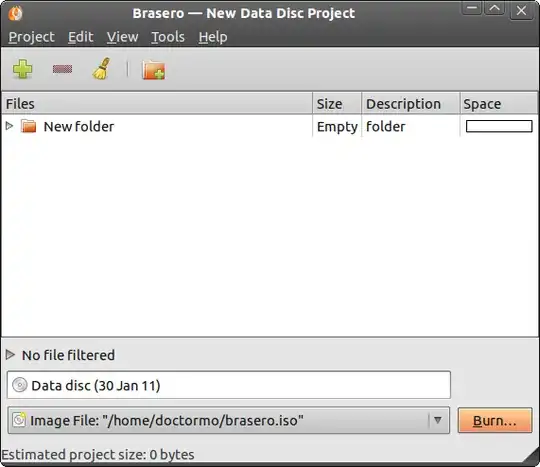
Martin Owens -doctormo-
- 20,245