I wanted to install MS Office in Ubuntu 12.04.1 LTS. I installed playonlinux and try to follow the Office 2007 installation. But it is asking CD ROM as the source whereas what I have is only setup file in my computer. In this case, how can I install it? Anyone knows?
3 Answers
I've had that problem once too.
If you have an .exe file
It all depends on the type of setup file you have. Microsoft allows both .exe files as downloads and .iso files. If you have an .exe file you can just follow standard installation instructions using PlayOnLinux or just click or right-click on the file and use wine to process the install.
If you have an .iso file
Burn a CD
If you have an .iso file, there are a few easy solutions. The easiest being to write your .iso file to a CD. Just open the HUB, type brasero, open the brasero disk burner and choose the option to burn image. Then you can install from the CD (again using PlayOnLinux).
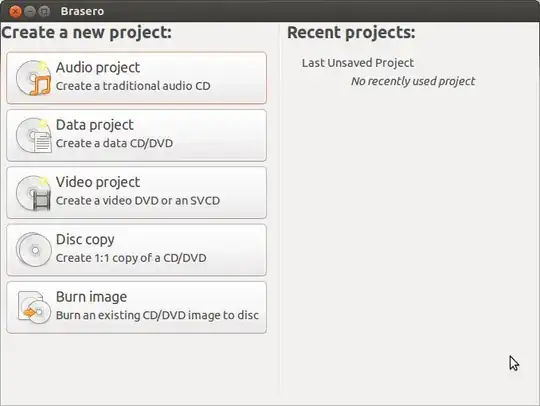
Or mount the .iso file
The other option is to mount the .iso file directly. You can do so as follows:
sudo mkdir /mnt/iso
sudo mount -o loop the-path-to-your-iso-file.iso /mnt/iso
Once the .iso file is mounted it is possible to install office using PlayOnLinux and use the /mnt/iso directory as if it were a CD.
In that case you need to select your directory in this dialogue box:
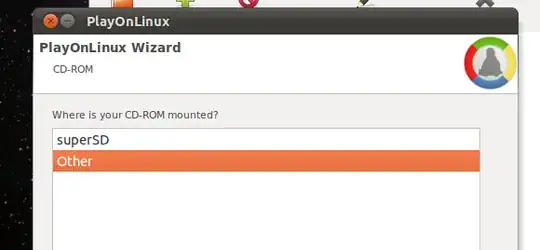
After the install you can sudo umount /mnt/iso.
The last screenshot comes from http://www.makeuseof.com/tag/easily-install-microsoft-office-2007-linux/ which also provides a nice HOWTO for installing Office 2007 using PlayOnLinux.
- 29,392
Since Microsoft sells Microsoft office for money you won't be able to install it for free. You will probably need to get a Microsoft office Installation disk to install the program. Or if you have a purchased copy of Microsoft office try running the installer with wine program loader.
- 912
you can do an .iso and mount it into a virtual drive... more on this link
http://www.liberiangeek.net/2012/12/create-virtual-cd-dvd-drives-in-ubuntu-12-10-with-cdemu/
- 11