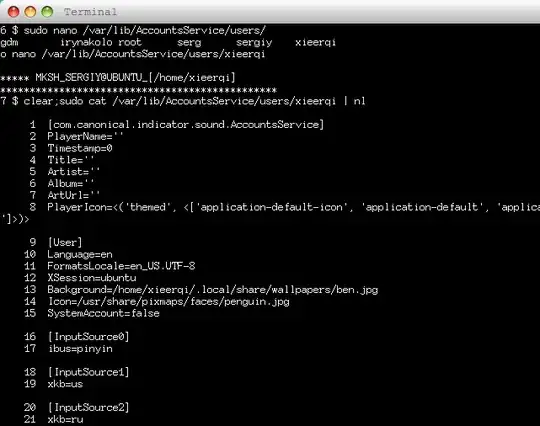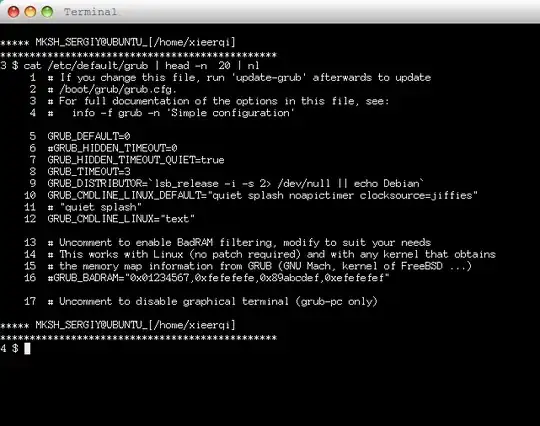My understanding is that you've removed lxdm and booting into command line. Why not install another desktop manager, instead of lxdm ? For instance sudo apt-get install gdm or sudo apt-get install lightdm ? In fact, if you installed lxde after installing ubuntu, lightdm should be on your machine already. You chould switch to it with sudo dpkg-reconfigure lightdm and change the session from there.
You could also specify the default desktop session in the file /var/lib/AccountsService/users/yourusernamehere , specifically on line 12, where it says XSession
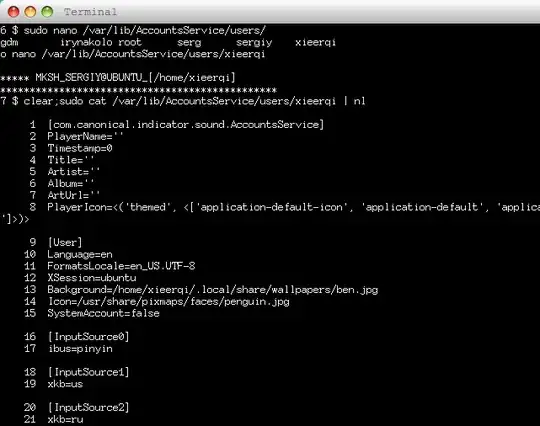
If what you want is to boot into command line and then start x server manually, here's what you can do:
Open /etc/default/grub with your favorite text editor (note, you must use sudo)
and edit line GRUB_CMDLINE_LINUX="text", which is in screenshot bellow is line 12
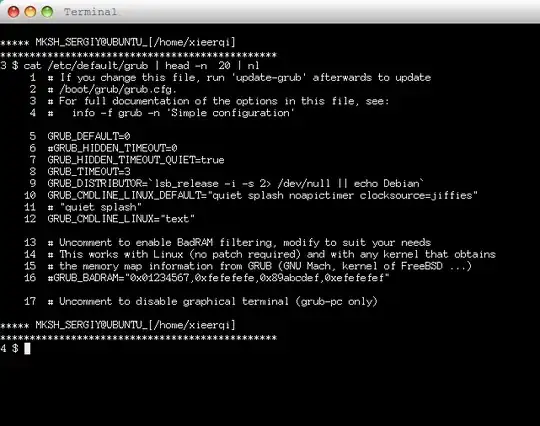
Save the file, run sudo update-grub and reboot once done. Once you boot up, you will be prompted to login into tty, run sudo service lightdm start, where lightdm is whatever greeter/desktop manager you want to use or have
Alternatively you could start openbox session with the following command:
openbox --replace directly from lxde (wont work in tty)
Among other things, you could do sudo service lightdm start && openbox --replace as oneliner, or put it into a script