I'm setting up my first Launchpad project.
In this case I would like to import from the Master branch from my GitHub project - the default branch is not Master - it is a release branch currently called "Release-0.6"
On Launchpad I have set up to automatically import:
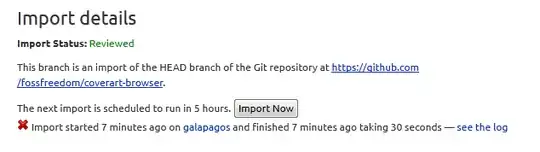
As you can see, the import failed - the error log states:
2013-01-07 14:45:11 INFO Starting job. 2013-01-07 14:45:11 INFO Getting exising bzr branch from central store. 2013-01-07 14:45:14 INFO [chan bzr SocketAsChannelAdapter] Opened sftp connection (server version 3) 2013-01-07 14:45:17 INFO [chan bzr SocketAsChannelAdapter] Opened sftp connection (server version 3) 2013-01-07 14:45:17 INFO 291 bytes transferred 2013-01-07 14:45:18 INFO No branch found at remote location.
This is strange since my GitHub project is obviously at the correct web-location.
Thus - what have I done wrong in my configuration?
i.e. how should I have set up my Launchpad project to import from Github?