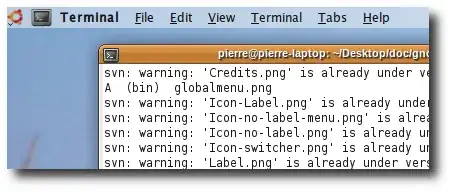Since this package is already available in the ppa:the-warl0ck-1989/xfce-appmenu-plugin, you can proceed as follows:
- Create a personal PPA using your Launchpad account.
- Go to ppa:the-warl0ck-1989/xfce-appmenu-plugin and access
View package details > Copy packages.
- Select the desired package (say, the one for
Precise) and copy it to your personal PPA. Change Destination series to whatever you need (here, 12.10 or Quantal). Ensure that Rebuild the copied sources is selected, which will allow the binaries to be built using the available libraries on the chosen distro.
- Click
Copy Packages.
These instructions are generic and will work for any package that is already available on a Launchpad PPA, and for any distribution currently supported by Launchpad. They can fail, especially if the chosen distribution does not provide a needed library or a specific version of a library.
But it seems to work in this case. For proof of point, check out the xfce4-appmenu-plugin that I copied to my testing PPA. (Ignore that the version string contains 0.10-0~2~precise1: the package was built against Quantal, as you can check in View package details in the Series column.)