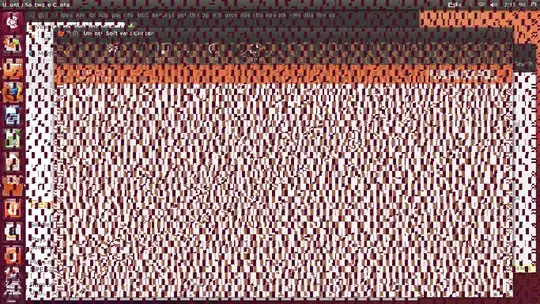I recently installed the latest Ubuntu version 12.10 on my USB stick and booted my laptop with it. The OS runs just fine and as expected but there are a few niggles though! Sometimes when I start a program or open a folder, suddenly the screen gets all garbled for a while. It returns to normal when I take a screenshot of it or whenever I simply refresh the screen.
Would appreciate if someone could tell me why this is happenning on an almost regular basis. If I can get over this issue then I'll surely not mind installing the OS on my computer. I've been a Windows user all my life and now I would love to explore the world of Linux as well.
Screenshot here: