I do not use Ubuntu One but that Ubuntu One ribbon keeps appearing when I open some folders. As I don't use Ubuntu One and don't intend to use it in near future, is there a way that Ubuntu One support completely goes away from my laptop? Something like apt-get remove u1-support so I no longer see that ribbon nor the preferences menu entry?
4 Answers
You can uninstall the packages, yes. Ubuntu One involves two bits running on your computer: the Ubuntu One file sync client or syncdaemon, and desktopcouch backed by a CouchDB that replicates with the Ubuntu One CouchDB. If yo want to completely remove both, a quick way of doing that would be
sudo apt-get --purge remove .*ubuntuone.* .*couch.*
If all you want to do is disable the file synchronization daemon, however, you can simply disable the service in ubuntuone-preferences, from the Services tab:
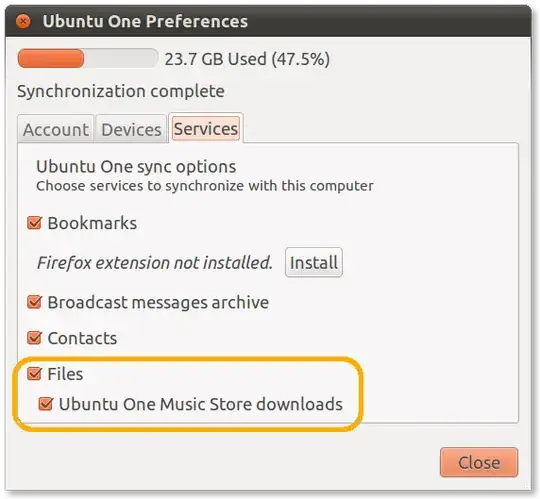
- 10,130
You should go to Software center or Synaptic and uninstall the ubuntuone-client pakage if you want to remove all of ubuntu one(including gnome integration).
if you want to remove just the ubuntuone gnome integration(right click menus,applets etc) then just remove ubuntuone-client-gnome .
- 25,749
You should try :
rm –rf ~/.local/share/ubuntuone
rm –rf ~/.cache/ubuntuone
rm –rf ~/.config/ubuntuone
rm –rf ~/Ubuntu\ One
sudo apt-get purge ubuntuone-client* python-ubuntuone-storage*
It should remove dependencies and the ribbon (hopefully) with the config files been removed.
the ubuntu one help site has this helpful page if you want to get rid of it ... How do I completely remove and reinstall Ubuntu One? Just don't reinstall I guess
- 1