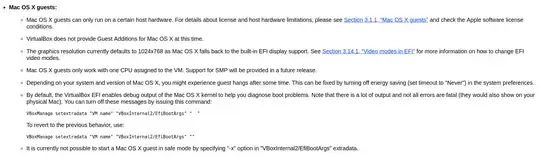I am trying to share a folder on VirtualBox with a guest OS X, I tried to share the folder through VirtualBox but it doesn't show up in OS X. I also tried sharing a folder on OS X and access it from Ubuntu also failed.
So I need someone who did this before with success to tell me how to correctly do this.