I am using git for version control of various projects.
Is there GUI software for navigating through commits and branches of a project and for retrieving versions in git projects?
I am using git for version control of various projects.
Is there GUI software for navigating through commits and branches of a project and for retrieving versions in git projects?
I guess you are looking for an easy to use front-end for git.
Take a look at "Graphical Interfaces" section of InterfacesFrontendsAndTools page on Git Wiki. There the following have been mentioned:
gitk package)git-gui package)Edit: These are the suggestions given in the other answers.
There are a couple of software which I personally find very easy to use.
Having tested all the above mentioned tools, I have settled with the following tools for managing my Git repositories:
SmartGit
SmartGit is an easy-to-use graphical user interface for Git with optimized work-flows. SmartGit supports all Git and Mercurial features needed for every-day work in software development projects:
I has also an easy to use wizard to connect you to online repositories like GitHub and BitBucket
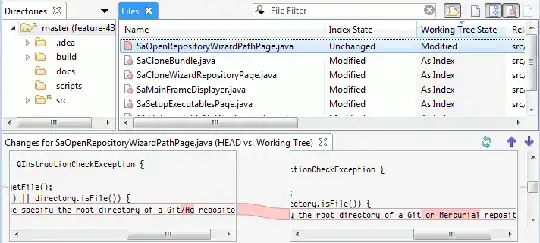
RabbitVCS
In contrast, RabbitVCS has a different approach from other tools. Rather than providing an external UI for your git repository, it integrates its self to Nautilus. In fact RabbitVCS is a set of graphical tools written to provide simple and straightforward access to the version control systems you use.
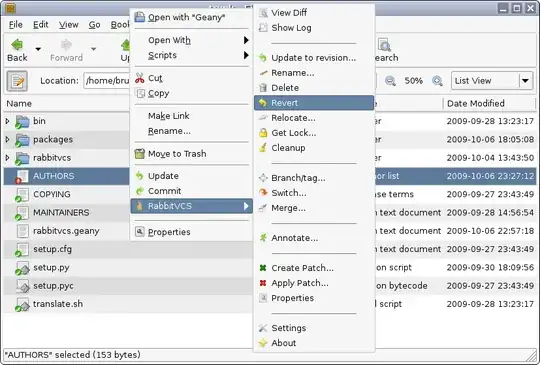
Yes; git has a gui you can run with the git gui command.
If that doesn't work, it means you need to install the GUI for git. You can do this by installing the git-gui  package. Or, even better, install the git-all
package. Or, even better, install the git-all  package.
package.
sudo apt-get update && sudo apt-get install git-all
See man git-gui for details. Note that while the manpage is called git-gui, you run this as git gui.
I used gitg for a while before going back to CLI only. For entertainment value, there's gource, which can turn your git history into an animation :)
I am quite partial to smartgit. You can read more about it here It's by far the most complete git client on Linux that I have found. That being said, there is real strength in the command line, and I suggest you learn it well before using a GUI.
Rather than downloading and compiling the tar.gz file from source(http://www.syntevo.com/smartgit/index.html), there is a PPA on launchpad available that allows one to install smartgit using the normal apt-get commands.
From a terminal (Ctrl+Alt+t), enter the following commands:
sudo add-apt-repository ppa:eugenesan/ppa
sudo apt-get update
sudo apt-get install smartgit
This will install the latest version of smartgit.
I'm on the team that develops GitKraken, so I'm a little biased, but I'd highly recommend you check it out. It's cross-platform so you can use the same tool in Windows, Mac and Linux and it comes with some other unique features including undo/redo, indexed search and a responsive, intuitive design. If GitKraken doesn't work for you, I've also used and had some success with Git Extensions (Windows) and GitHub Desktop (Windows/Mac).
There is also a relatively new (just released months ago) software called GitEye.
It provides a familiar graphical interface as it is based on Eclipse RCP framework. You can use it on Windows and Mac as well, since it runs on java.
Give it a try; it's free.
So far my only complain is that its merge tool is rather limited
I use git extensions - I find it very helpful for what I need it for. Here's a link to getting it running on 12.04
If you are using Emacs (Which is fantastic), then you would find magit a super brilliant option :D
I wouldn't ever call it the best git client but I find it noteworthy that Meld also provides some basic version control functionality although it's main purpose is comparing files and directories:
- Meld supports many version control systems, including Git, Mercurial, Bazaar and SVN
- Launch file comparisons to check what changes were made, before you commit
- View file versioning statuses
- Simple version control actions are also available (i.e.,commit/update/add/remove/delete files)
Depending on your purpose and workflow it could also be interesting to have a closer look at the version control plugin of your favourite IDE. I used such e.g. in Eclipse, Monodevelop and PyCharm.