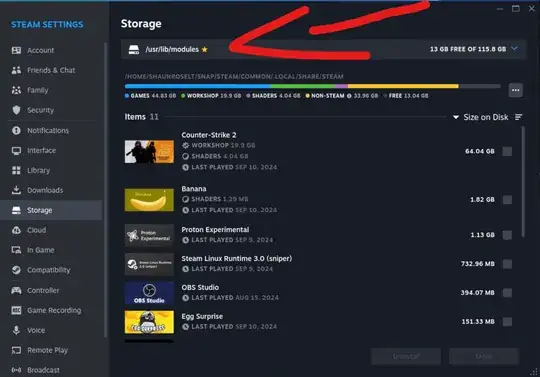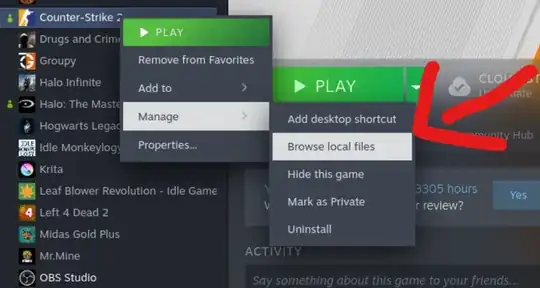I want to buy a new notebook in the near future to play games on it. I'm looking forward for the new Steam for Linux client. My question is that where does the Steam install the games, on the home partition, or in the usr folder, or somewhere else? I do not use pre-release (i.e. beta) versions of either Steam or Ubuntu.
12 Answers
In newer versions of Steam, games seem to be located at:
~/.steam/steam/SteamApps/common
Don't know when this changed, but Steam is no longer in ~/.local/share
The default install location appears to be ~/.local/share/Steam. This is where Valve games are installed by default, which can't be changed using the Steam Libraries system.
The setup of this directory mirrors how Windows Steam is laid out, with the SteamApps folder containing both the .gcf files shared across Steam accounts and the individual steam account directories.
~/Steam is only for log files Downloaded data (client updates, etc) seam to go to ~/.steam instead.
If you don't want to pollute your $HOME, you can create a folder somewhere on a partition, give it your own user accounts's ownership and access rights and create some symlinks.
I personally did before launching the Steam Client second time:
sudo mkdir /opt/SteamFiles
sudo chown myuser:mygroup /opt/SteamFiles
cd ~
ln -s /opt/SteamFiles .steam
After installing and updating the client, all game and Steam client data ended up under /opt/SteamFiles and installing games directly pointed me to my created file system.
This can easily shared between multiple Linux installations on the same PC.
It install in this path:
/home/${USER}/Steam
Where ${USER} is the name of your ubuntu user.
- 1,966
- 14
- 24
If you installed the flatpack version you may find it here:
~/.var/app/com.valvesoftware.Steam/.steam
- 4,306
- 15
- 29
- 141
As other users have already said, Steam is installed under ~/.local/share/Steam (where the ~/ means /home/<username>). The games themselves are installed in ~/.local/share/Steam/SteamApps/common.
However, when I attempted to find this directory in Wine, for some reason Wine wouldn't show any folder names starting with a ".", so it couldn't find the .local folder in order to get to the Steam directory. I was able to resolve this by going up in the directory tree to My Computer and then drilling down into the correct drive letter for your Ubuntu file system, which for me was Z:. Note that C: is an internally used drive letter in Wine for compatibility with Windows applications and won't show your Ubuntu files. From there you have to find your /home directory and follow the folders down to your Steam directory, i.e. Z:/home/<username>/.local/share/Steam.
- 275
- 2
- 13
It actually depends how you Installed Steam. (at least on 16.04LTS)
Via the steam.deb on steampowered.com the location ist ~/.local/share/Steam
Via ubuntu's own multiverse repository the location is ~/.steam
The second install method is the recommended one. http://www.omgubuntu.co.uk/2016/06/install-steam-on-ubuntu-16-04-lts
- 273
- 1
- 2
- 6
The directories on Linux is separated by user.
Assuming the user name is John the user folder will be '/home/john/' and Steam directory will be:
/home/john/.steam/steam/ # absolute path , i.e., full path
#or
$HOME/.steam/steam/ # using environment variable
#or
~/.steam/steam/
All above is the same
The character tilde ~ is the same of $HOME, both represent the 'home' directory.
- 101
- 2
You can check where your games are installed by simply going to your Steam Storage Settings:
You can also right-click on a game and select "Browse local files" to instantly navigate to where that specific game is stored:
- 186