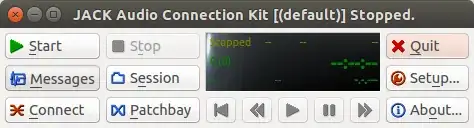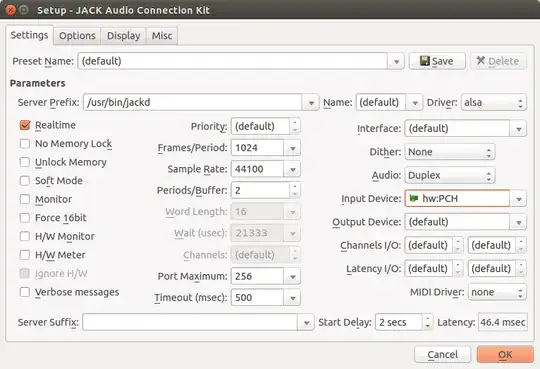I have a problem when I try to connect my guitar to my computer, via line input. Audacity works well, and I can record what I play on my guitar (selecting from Preferences from where to record to default:line0). But the problem is in Qjackctl :
at first when I click on start it shows this error:
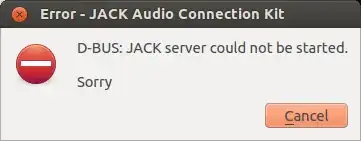
after that when I click on Cancel it gives this error:

This is the log from the messages window:
10:30:37.368 Patchbay deactivated. 10:30:37.416 Statistics reset. 10:30:37.459 ALSA connection change. 10:30:37.497 D-BUS: Service is available (org.jackaudio.service aka jackdbus). Cannot connect to server socket err = No such file or directory Cannot connect to server request channel jack server is not running or cannot be started 10:30:37.512 ALSA connection graph change. 10:30:44.060 D-BUS: JACK server could not be started. Sorry Cannot connect to server socket err = No such file or directory Cannot connect to server request channel jack server is not running or cannot be started Sat Dec 1 10:30:43 2012: Starting jack server... Sat Dec 1 10:30:43 2012: JACK server starting in realtime mode with priority 10 Sat Dec 1 10:30:44 2012: control device hw:0 Sat Dec 1 10:30:44 2012: control device hw:0 Sat Dec 1 10:30:44 2012: [1m[31mERROR: Failed to acquire device name : Audio0 error : Method "RequestRelease" with signature "i" on interface "org.freedesktop.ReserveDevice1" doesn't exist [0m Sat Dec 1 10:30:44 2012: [1m[31mERROR: Audio device hw:0 cannot be acquired...[0m Sat Dec 1 10:30:44 2012: [1m[31mERROR: Cannot initialize driver[0m Sat Dec 1 10:30:44 2012: [1m[31mERROR: JackServer::Open failed with -1[0m Sat Dec 1 10:30:44 2012: [1m[31mERROR: Failed to open server[0m Sat Dec 1 10:30:45 2012: Saving settings to "/home/gevorg/.config/jack/conf.xml" ... 10:31:11.438 Could not connect to JACK server as client. - Overall operation failed. - Unable to connect to server. Please check the messages window for more info. Cannot connect to server socket err = No such file or directory Cannot connect to server request channel jack server is not running or cannot be started
Now I can't understand what my problem is.