I know that using Alt+F7, I can use the keyboard to move the window around. I can also use the "Grid" plugin of Compiz to position quickly the window around my current monitor. The grid plugin doesn't seem work across monitor however.
What I need is a quicker way to move the current window to the other screen. In my current dual-monitor setup, I find myself needing to move the focus window to the other monitor as I focus on working on something else (and move it back afterward).
If I use XMonad (or other tiling managers), this would be rather easy. However, many applications that I use (Gnome Do, MATLAB, image viewers, custom apps that I write, ...) do not work well with a tiling manager.
So my question is: is there a shortcut key combination that moves the currently focused window to the other monitor (and back)?

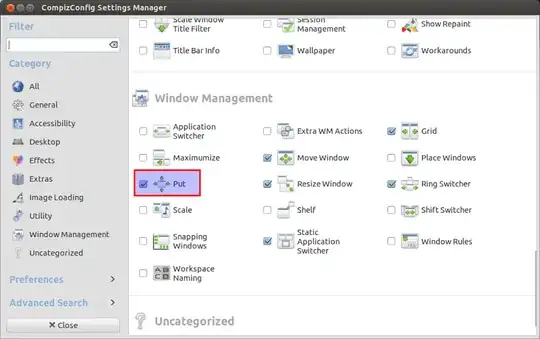 Put at CCSM.
Put at CCSM.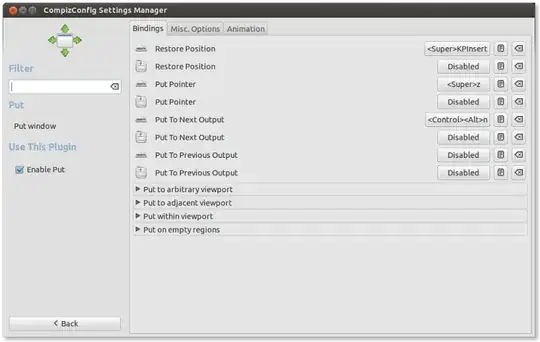 Put to Next Output
Put to Next Output