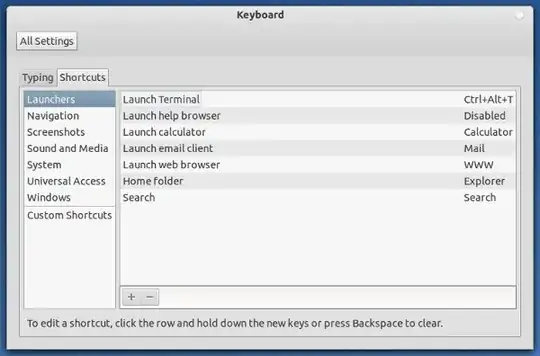May I know what are the main and best useful gnome-shell short-cut keys?
i want them to switch the windows and select workspaces etc.
May I know what are the main and best useful gnome-shell short-cut keys?
i want them to switch the windows and select workspaces etc.
Alt+Tab - Pop Up Application Switcher
Alt+Shift+Tab - Similar to above but in reverse order
Alt+F2 - Pop up command dialog, typically helpful for launching apps
Alt+F2 - then type ‘r‘ and hit Enter to reload Gnome Shell Theme
Alt+F1 or System Key (Super Key) : overview of desktop (same when you slide the mouse to top left corner (Hot Corner))
Ctrl+Alt+Tab - Pop up Accessibility switcher
Ctrl+Shift+Alt+R - Start and end screencast recording
Ctrl+Alt+Up/Down Arrow key : Used to switch between workspaces
Ctrl+Alt+Shift+Up/Down Arrow key : Moves the current window to a different workspace
Ctrl+Enter - Launch a shell command in new Terminal window
Add a custom Keyboard Shortcut
Go to System Settings -> Keyboard -> Shortcuts to view the existing shortcuts or to add one or edit the existing one as you want.