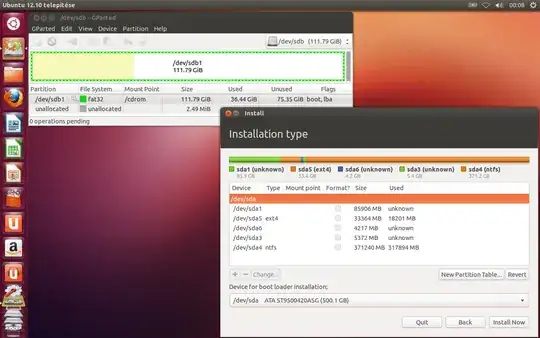how can I install Ubuntu 12.10 to an external USB HDD?
On the disc partitioning screen of the installer there is only /dev/sda showing up in the list. However in a terminal window I can see /dev/sdb with sudo fdisk -l. So how can I get ubiquiti to show /dev/sdb as well?