I really love how Evince works but this little thing is annoying me so much. When I select a title or a subtitle from the table of contents it shifts the zoom. On windows it was just easy as pie with Foxit but its Linux version really needs time.
5 Answers
this should work.
open up a terminal and type:
gsettings set org.gnome.Evince allow-links-change-zoom false
- 207,228
- 541
To set the default zoom, you can either set it in the program and then go to edit > 'save current settings as default' or select your value and run
gsettings set org.gnome.Evince.Default zoom 1.75
However, i think what you are really referring to is when, say you have a big zoom level of 175% and you have the sidebar enabled and continuous mode enabled, scrolling to the next page upsets the zoom. This makes the page go off centre and you have to adjust it manually each time, as the first screenshot below shows.
To change this behaviour, the only real fix is to select the 'fit page width' option by going to view > 'fit page width'. Then go to edit > 'save current settings as default'. This will eliminate the issue, as the second screenshot shows, although the zoom level will drop a bit as you can't set a zoom level and have the 'fit page width' option enabled.

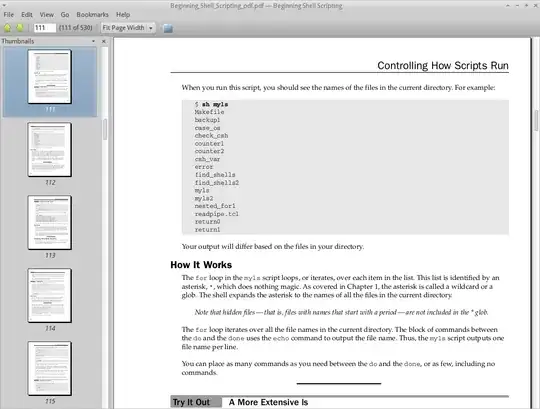
This issue seems to be related to dconf and Evince apparmor settings. A possible solution is buried at this link:
https://bugs.launchpad.net/ubuntu/+source/evince/+bug/682492
tl;dr
First, install dconf-tools:
apt-get install dconf-toolsThen reconfigure apparmor:
sudo dpkg-reconfigure apparmorConfiguration will ask for the path to your home folder. Which is generally:
/home
This helped me.
- 21
- 3
The maximal zoom is constrained by page cache size so by setting higher value you should be able to get higher zoom:
gsettings set org.gnome.Evince page-cache-size 300
Worked for me.
- 101