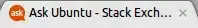The anti-aliasing of my system (of GTK?) has gone weird after I did one of two things - do a system update, and install gimp 2.7 beta. See images:
Before: After:
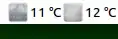
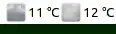
Before: After:


Here's the current rendering comparison between Chromium, Firefox and Opera (in that order):
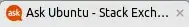
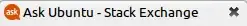
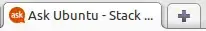
Does anyone know how I can get the old anti-aliasing back? As far as I can tell, I never did anything special to achieve that before. It has always been on the default settings since I installed Lucid few months ago.
Update: I have tried different settings (even though I knew they were already at the "best" settings) in appearance > fonts ( > details) but, as expected, any change there only makes things worse.
Update 2: One/some of these packages are to blame I'm sure:
libc-bin (2.11.1-0ubuntu7.6) to 2.11.1-0ubuntu7.7
libc-dev-bin (2.11.1-0ubuntu7.6) to 2.11.1-0ubuntu7.7
libc6 (2.11.1-0ubuntu7.6) to 2.11.1-0ubuntu7.7
libc6-dev (2.11.1-0ubuntu7.6) to 2.11.1-0ubuntu7.7
libc6-i686 (2.11.1-0ubuntu7.6) to 2.11.1-0ubuntu7.7
libcairo2 (1.8.10-2ubuntu1) to 1.9.6-6~mrw4
libcairo2-dev (1.8.10-2ubuntu1) to 1.9.6-6~mrw4
libgegl-0.0-0 (0.0.22-0ubuntu4) to 0.1.3-2010091001~ll
liblcms1 (1.18.dfsg-1ubuntu2) to 1.18.dfsg-1ubuntu2.10.04.1