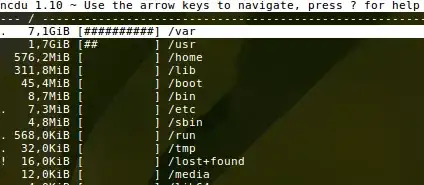How can I get the current disk usage (in %) of my hard drive from the command line?
Asked
Active
Viewed 3.5e+01k times
2 Answers
218
ncdu
Works well from the command line. It's ncurses-based and interactive.
You can install it with sudo apt-get install ncdu.
Alternatives
- Top ten:
du -shx * | sort -rh | head -10 - If you want more fine grained disk usage, you should take a look at the answers here.
N0rbert
- 103,263
Ehtesh Choudhury
- 5,891
191
By using the df command.
Here's an example output:
$ df
Filesystem 1K-blocks Used Available Use% Mounted on
/dev/sda1 303537496 27537816 260580948 10% /
none 950788 252 950536 1% /dev
none 959516 232 959284 1% /dev/shm
none 959516 388 959128 1% /var/run
none 959516 0 959516 0% /var/lock
Also take a look at its manpage.
htorque
- 66,086