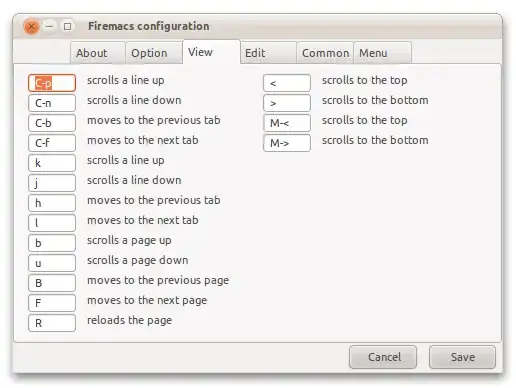I'm so used to emacs that sometimes, when I'm typing something in a textbox in firefox, I sometimes try and do C-p to move up a line. It is seriously annoying to have to cancel a print dialog box every time I try and move about my text. If it's not horrendously complicated, I'd like to have keybindings that emulate emacs inside textboxes in firefox...
Obviously, I wouldn't need all the keybindings, but movement, marking, killing and yanking would be useful.
Is this an insane request?
 Firemacs
Firemacs