Why is Kompozer no longer in the repositories? Can any one suggest a new alternative (other than BlueFish) ?
5 Answers
Kompozer was removed from the repository as it is no longer being maintained by its maintainer in the upstream(Debian).
References:
- http://bugs.debian.org/cgi-bin/bugreport.cgi?bug=690251
- http://packages.qa.debian.org/k/kompozer.html
As for your second question, a suitable alternative for it would be Bluegriffon.
This is what it looks like:
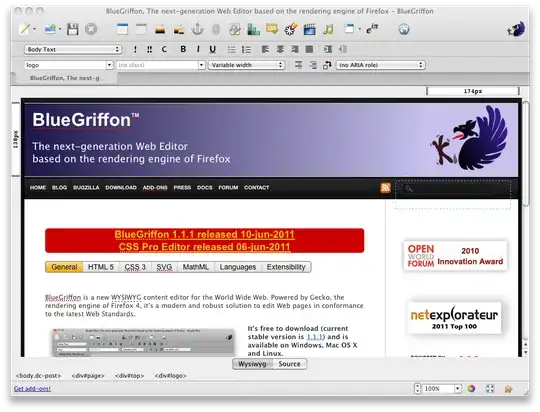
To install it do the following steps:
- Download the installer.
- Right click on the Installer file. Pick the "Permissions" tab and
check the
Allow executing file as programcheckbox. (For security reasons, most files aren't executable by default.) - Double-click on the installer file, and the GUI to install BlueGriffon will start.
About Bluegriffon, from its website:
BlueGriffon is a new WYSIWYG content editor for the World Wide Web. Powered by Gecko, the rendering engine of Firefox, it's a modern and robust solution to edit Web pages in conformance to the latest Web Standards.
Partially reference: https://askubuntu.com/a/136849/11932
The latest bluegriffon can also be installed from the getdeb repository, by doing the following steps:
wget -q -O - http://archive.getdeb.net/getdeb-archive.key | sudo apt-key add -
sudo sh -c 'echo "deb http://archive.getdeb.net/ubuntu precise-getdeb apps" >> /etc/apt/sources.list.d/getdeb.list'
sudo apt-get update && sudo apt-get install bluegriffon
Kompozer packages are removed from Quantal version but still you can download install the binaries or from source.
Here is the binaries/source link
Make sure you install the dependencies before installing the Kompozer .deb file
Other Alternative for Kompozer is aptana-studio but you cannot find this package in ubuntu repository. You need to download them from official website
- 37,290
The KompoZer packages have been removed due to lack of maintenance (the packages can not be built from source with the 12.10 tool chain).
I suggest Amaya and the NVU/KompoZer fork Bluegriffon. Unfortunately, neither is in the repositories.
- 105,327
- 107
- 262
- 331
This question seems old, but here is an alternative solution to install Kompozer. It worked for me:
STEP 1:
Download this: http://launchpadlibrarian.net/102977...buntu2_all.deb
Once it downloads, click on it, should open Ubuntu software center, click install.
STEP 2:
Download from here: https://launchpad.net/ubuntu/quantal/+package/kompozer
You'll see a list of options based on hardware. I downloaded the i386 because I have an intel processor. Which is this file: http://launchpadlibrarian.net/102977...untu2_i386.deb
Once that is downloaded, same thing - click it, opens in software center, then install.
It will then install as any other and you should be good to go.
Ref: http://ubuntuforums.org/showpost.php?p=12360288&postcount=13
- 255
- 5
- 11
Here is another solution that I just found:
Unfortunately Kompozer isn't available from the Ubuntu 13.04 repositories, therefore you have to install it as follows:
cd ~/Downloadswget http://archive.ubuntu.com/ubuntu/pool/universe/k/kompozer/kompozer_0.8~b3.dfsg.1-0.1ubuntu2_amd64.deb http://archive.ubuntu.com/ubuntu/pool/universe/k/kompozer/kompozer-data_0.8~b3.dfsg.1-0.1ubuntu2_all.deb
sudo dpkg -i kompozer*.deb
source: http://www.howtoforge.com/the-perfect-desktop-ubuntu-13.04-raring-ringtail-p4