Possible Duplicate:
“The location is not a folder” error when opening files
I'm having issue with latest Ubuntu 12.10. Let me make it more clear.
I'm having the following partitions in my Laptop.
Device Boot Start End Blocks Id System
/dev/sda1 2048 39997439 19997696 83 Linux
/dev/sda2 * 40001850 81947564 20972857+ 83 Linux
/dev/sda3 81947565 123877214 20964825 83 Linux
/dev/sda4 123887614 976773119 426442753 5 Extended
/dev/sda5 123887616 333602815 104857600 83 Linux
/dev/sda6 333604864 543320063 104857600 83 Linux
/dev/sda7 543322112 753037311 104857600 83 Linux
/dev/sda8 753039360 976773119 111866880 83 Linux
I have also two users named "ms" and abc. Here ms is for administrative tasks and abc for my friends. When I mount any drive under "abc" user, I cannot access it under my other user "ms". Same as in the case with "ms" user. I found possible reason behind the issue. When I mount any drive under "abc" user, Ubuntu will try to mount it under "/media/abc/volume_name" instead of "/media/volume_name" . Same as in the case with "ms" user.
# df -h
Filesystem Size Used Avail Use% Mounted on
/dev/sda1 19G 11G 7.5G 59% /
udev 1.5G 4.0K 1.5G 1% /dev
tmpfs 599M 896K 598M 1% /run
none 5.0M 0 5.0M 0% /run/lock
none 1.5G 620K 1.5G 1% /run/shm
none 100M 92K 100M 1% /run/user
/dev/sda2 20G 172M 19G 1% /media/abc/TEST
/dev/sdb1 466G 353G 114G 76% /media/abc/F088F74288F7063E
/dev/sdb2 466G 318G 148G 69% /media/abc/New Volume
/dev/sda5 99G 94G 323M 100% /media/abc/Songs
/dev/sda6 99G 31G 63G 34% /media/ms/Films
Here, you can see that "TEST" was mounted under "/media/abc/TEST". When I try to access the already mounted partition named '/media/abc/TEST" in my "ms" session I'm getting the following error.
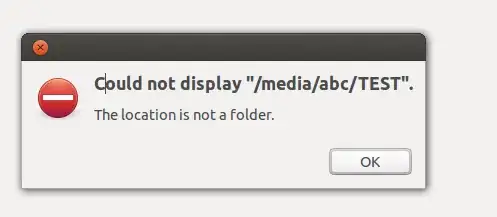
How to fix this error? Is it a bug? Is there any way to fix this without modifying the underlying file-system structure?