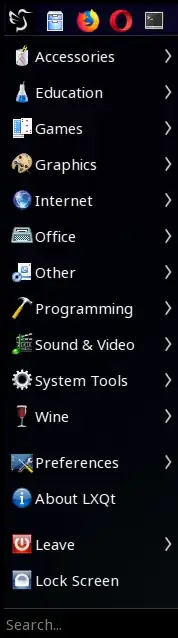I just installed lxde to boot into when laptop is using battery, but I really miss at least a simple search feature, I am used to Unity so I find myself losing too much time navigating on the menus, given that the LXDE menu is just a list with a basic categorization. I would prefer to avoid creating shortcuts everywhere if possible.
Asked
Active
Viewed 2.9k times
4 Answers
16
Forget about that, there's nothing like that for the LXDE menu, use Synapse.
Install it from the terminal: sudo apt-get install synapse
Synapse review with screenshots http://www.omgubuntu.co.uk/2010/11/synapse-gnome-do-launcher-app-review-ubuntu
The correct, fancy name for it is semantic launcher BTW :)
Other related stuff:
Zeitgeist - indexing tool used by Synapse
Gnome Do - another launcher similar to Synapse, older
Bucic
- 4,064
Uri Herrera
- 15,318
5
Kupfer provides a simple menu searcher activated from a global keyboard shortcut.
sudo apt-get install kupfer
By default you show Kupfer using the global keyboard shortcut Ctrl+Space.
https://kupferlauncher.github.io/
A quick video review can be found here.
Resonance
- 51
5
XFCE provides an excellent app finder. You can install it with
sudo apt-get install xfce4-appfinder
Jev
- 151