This bothers me now for a while: I have a huge list of Zombie processes whenever my system runs for a while as you can see in my gnome-system monitor. The list is so long that it is hard to find even other processes. Even though the Zombie processes take up almost no resources, this can't be normal. How do I track down the problem / parent process? Using ps -ax doesn't provide much info (see below).
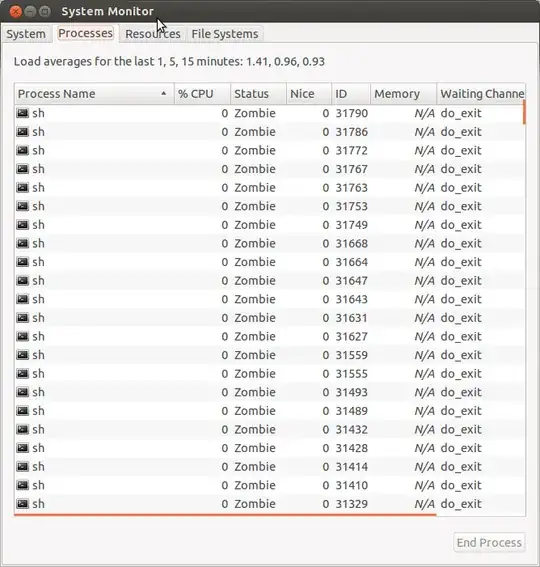
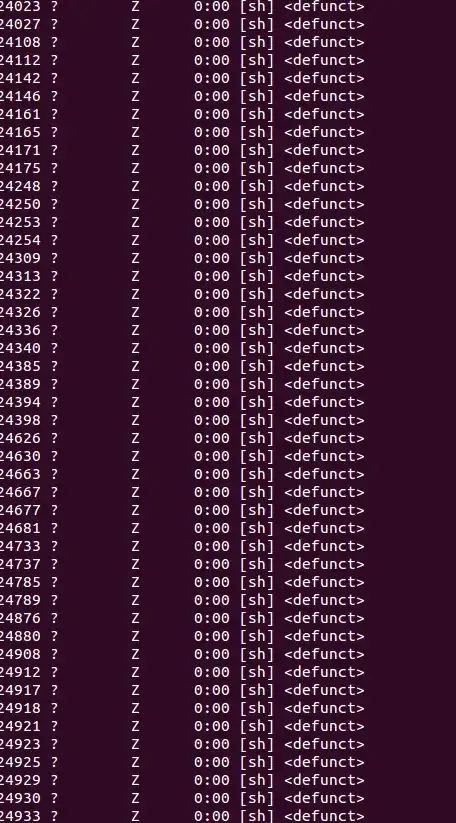
Thx for help!
Edit:
Looks like Tomboy is the culprit!
https://bugs.launchpad.net/ubuntu/+source/tomboy/+bug/956893