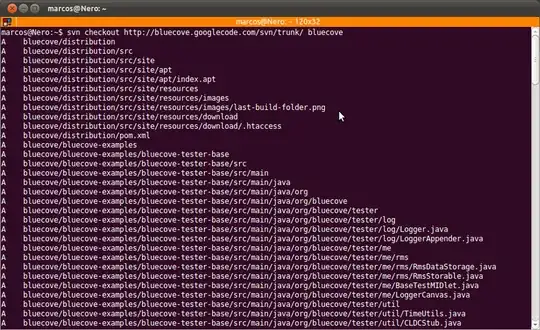I need to access an SVN repo hosted on a Windows machine from Ubuntu. However, even if I supply the proper credentials, it denies me access, apparently because Windows does not allow Linux connections (as they told me); sure enough, I got in when I tried to checkout from my XP partition. While I have my box dual-booted, it is inconvenient to switch just for SVN.
So, does anyone know how I can access that SVN repo from Ubuntu? I've tried installing TortoiseSVN and Windows Subversion under Wine but I can't even get them to run; they were asking for some DLLs that I don't know how to supply. I've thought of installing a virtual XP just for SVN but I consider that too extreme and I'd be glad if anyone can advise a simpler workaround.
Hopefully-relevant note: When I access the repo on Windows, I use the prefix file://; svn:// and https:// results to an error. (So, AFAIK, I'm accessing the repo via our LAN.)