I switched to a dark theme (Dolorean Dark). I like it and I think--it is better for eyes. However I have problems in some web pages. Most pages are intended to be shown on white background. On dark theme form controls have black background and mostly the font is also black, so the content of forms are invisible. I would like to use white theme on web pages in Firefox.
5 Answers
The best solution to tell Firefox that it should use the light theme instead of the dark is by specifying the GTK_THEME variable prior to launching.
So, 4 ways you get for doing this..
1- from terminal you can do:
GTK_THEME=Adwaita:light firefox
2- if you hate the terminal and wanna close it once firefox works:
GTK_THEME=Adwaita:light firefox &
3- from firefox about:config you can set the following setting to false:
browser.display.use_system_colors
WON'T WORK FOR localhost SITES! so if you are a web developer/designer it won't work out that well for you.
4- if you want this to be the defualt behavior:
Just add two lines to the Firefox launcher script located at /usr/lib/firefox/firefox.sh
in the terminal type down:
sudo gedit /usr/lib/firefox/firefox.sh
look at the beginning of the script for this:
MOZ_LIBDIR=/usr/lib/firefox
MOZ_APP_LAUNCHER=`which $0`
MOZ_APP_NAME=firefox
export MOZ_APP_LAUNCHER
and change it to this:
MOZ_LIBDIR=/usr/lib/firefox
MOZ_APP_LAUNCHER=`which $0`
MOZ_APP_NAME=firefox
GTK_THEME=Adwaita:light
export MOZ_APP_LAUNCHER
export GTK_THEME
Finally, restart Firefox.
Hope this helps.
Please help me by voting this up.
Thank you :)
You cannot do anything with it, except changing to a white theme!
EDIT: This is wrong. Please check the below comment given by OP for correct answer
- 4,001
Use the Stylish add-on for Firefox and make a new global style:
html input,
html textarea,
html select,
html button,
html input[type="reset"],
html input[type="button"],
html input[type="submit"],
html input[type="radio"],
html input[type="checkbox"] {
background-color: inherit;
color: #333333;
-moz-appearance: none;
}
Below is a picture of the extension configuration, showing Gnome dark theme still applied to the window borders. Local sites still display the dark theme.
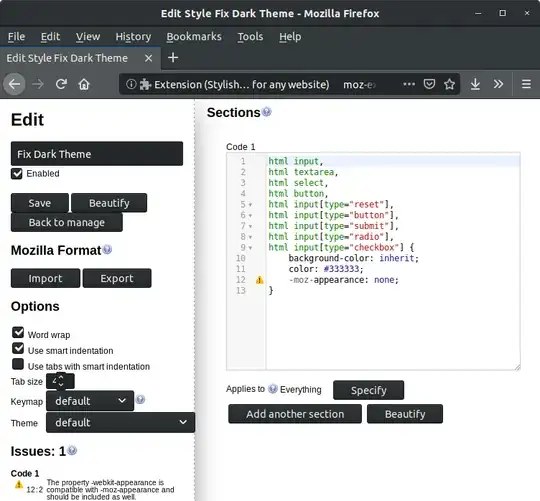
- 20,055
- 57
- 82
- 84
- 31
To add on to Bannaz's answer, use env GTK_THEME=Adwaita:light firefox
if you want to launch via desktop/panel icon or keyboard shortcut.
This also means you don't have to modify /usr/lib/firefox/firefox.sh
Firefox 57 includes dark theme which can be enabled via Add-ons->Themes->Dark. Screenshot. This theme doesn't apply on webpage. Note: I'm using Ubuntu MATE 17.10
Alternatively, you can use this add-on (credit to koushik), or this add-on to apply the userContent.css (credit to bkilinc) in Firefox 57+.
I'm using Ubuntu MATE 17.10
- 433