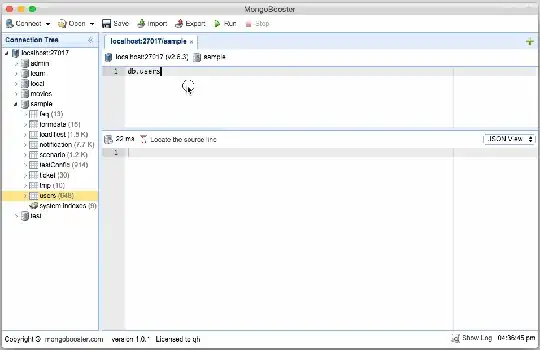I've been using Rockmongo on Windows - it's a php based web tool. But on Ubuntu (12.04) it's behaving funny - queries timing out often - and I'm looking for better clients. Does anyone know anything good for MongoDB on Ubuntu?
13 Answers
Robo 3T (formerly known as RoboMongo)
Shell-centric cross-platform open source MongoDB management tool (i.e. Admin GUI).
[It] embeds the same JavaScript engine (based on Mozilla SpiderMonkey), that powers MongoDB's mongo shell. It means that you can reuse your existing skills of MongoDB Shell in Robomongo.
Edit
Some more info:
- It's available for Linux, OSX and Windows.
- Regarding Linux, there are packages available in the .rpm (Fedora, CentOS, openSUSE), .deb (Debian, Ubuntu) and .tar.gz formats.
- It is free (as in Speech); you can access its GitHub repository here.
One thing I know of (but don't like the interface very much) is UMongo, which is a desktop, not browser-based application. Here's a screenshot:
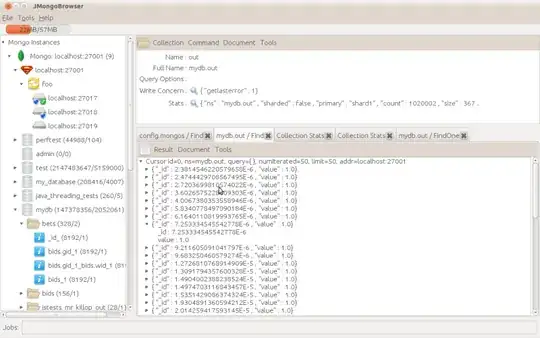
So far I've been using MonjaDB - it's an Eclipse plug-in, and Eclipse is my IDE anyway. I like it; it seems to have all the features I used to use in RockMongo.
Here's a screenshot from MonjaDB (there are more on his website, as well as some instructions):
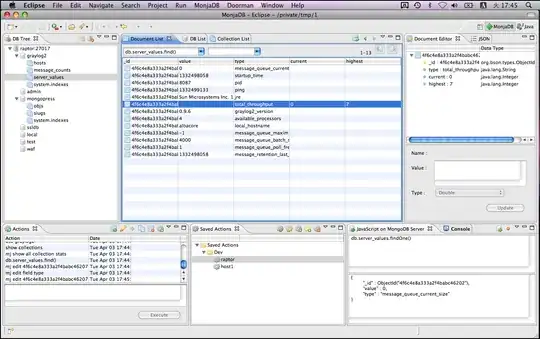
To install it, you obviously need Eclipse (which you can get from the Ubuntu repositories). Once you've done that you need to go to the Help-> Install New Software... and then add this update site. Although I like it, I don't think many people will switch IDE's just for a GUI for Mongo (although I could be mistaken).
Both UMongo and MonjaDB have their source code is on GitHub.
- 5,075
You can check out mongobooster. MongoBooster is a shell-centric cross-platform GUI tool for MongoDB v2.2-3.2, which provides update-in-place, Lodash & Moment.js integration, ES6 syntax support and true intellisense experience.
MongoBooster has the following features:
- MongoBooster offers true IntelliSense experience. The build-in language service knows all possible completions, methods, properties, variables, key words, even the MongoDB collection names, field names and operators. The IntelliSense suggestions will pop up as you type.
- In the script editor, parameter hints will pop up as you're typing a method invocation.Handy date range snippets, SQL to MongoDB conversion snippets...
- The mouse hover will show many useful information, such as types of symbols, function definition, type information and document.
- Matching brackets will be highlighted as soon as the cursor is near one of them.
- Everything MongoBooster can do is in the Command Palette. See it by using shortcuts CTRL-SHIFT-P
- SSH tunneling for MongoDB connections
- Simple management of shards and replica sets
- There is a free license with some limitations.
Disclaimer: I work for MongoBooster.
- 193
- 2
- 8
3T MongoChef is a multi-platform desktop GUI for MongoDB and runs also on Ubuntu. It’s a commercial tool but it’s free for personal and non-commercial use.
It has lots of useful features, e.g. in-place data editing or a drag&drop search query builder (www.3t.io/mongochef/mongochef-whats-new).
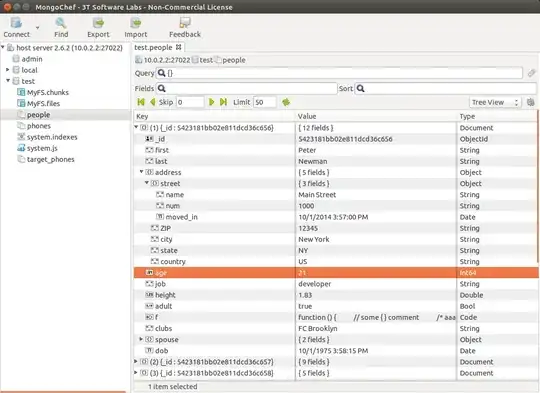
Robo 3T
Robo 3T (formerly Robomongo) is the free lightweight GUI for MongoDB enthusiasts. Robo 3T (robo3t-snap) is packaged as a snap package in all currently supported versions of Ubuntu. robo3t-snap is packaged with an embedded MongoDB shell.
To install Robo 3T open the terminal and type:
sudo snap install robo3t-snap
Studio 3T
Studio 3T (formerly MongoChef) is a professional GUI and IDE for MongoDB. Studio 3T is available in Core, Pro, and Enterprise editions. The Core edition is always free for non-commercial use.
Features:
- Autocomplete queries with IntelliShell
- Drag and drop fields to visually build queries
- Use SQL to query MongoDB
- Build aggregation queries stage by stage
- Generate driver code in 5 languages
- Multiple ways to import & export, including SQL migration
- Automate repetitive MongoDB tasks like imports
- And so much more...
- 122,292
- 133
- 301
- 332
MongoDB Compass
The GUI for MongoDB. Visually explore your data. Run ad hoc queries in seconds. Interact with your data with full CRUD functionality. View and optimize your query performance. Available on Linux, Mac, or Windows. Compass empowers you to make smarter decisions about indexing, document validation, and more.
- Official GUI from MongoDB.
- Feature rich: provides not only direct data access, but also real-time server statistics, visual explain plans, index maintenance, aggregation pipelines UI.
- It's available for Linux (RedHat, Ubuntu), OSX and Windows.
- Community version is free (as in Beer, not FLOSS), and lacks some features. Regarding the commercial version: "MongoDB Compass is available as part of our subscriptions, as are the Readonly Edition and Isolated Edition."
Show Tadpole DB hub. Tadpole is web base db client tools. https://github.com/hangum/TadpoleForDBTools/wiki
support mongoDB, mariaDB, MySQL, MSSQL, apache hive, pgsql, sqlite... others
- 11
there is free NoSQL Viewer GUI tool for MongoDB and other NoSQL databases that provides convenient interface to data and supports a lot of useful features
- 11
It is a cross platform tool with a pretty ui. The community edition is for free. The professional edition has more features and includes support.
- 11
MongoDB does not include a GUI-style administrative interface. But Actually I would recommend to check Admin UIs listed in docs.mongodb.org which is more helpful & lists are updated.
For more Information, please check this link
- 140
NoSQL Viewer is a free tool that supports MongoDB and other NoSQL databases.
NoSQL Viewer is available here.
- 837
- 1