Ok, I invested some time and did it myself. What I did was basically use GIMP's Alpha to Selection tool to select the non-transparent parts of the image. Then I chose the Bucket Fill tool to apply a homogenous grey colour to the icon. All other refinements I did manually with the Paintbrush tool.
These are the raw icons:
 (programicon_old.png)
(programicon_old.png)  (programicon_scan.png)
(programicon_scan.png)
This is what the indicator now looks like:

In order to install the icons you will have to compile GoldenDict from source:
Clone the GitHub repository
git clone https://github.com/goldendict/goldendict.git
Navigate to ./goldendict/icons and replace programicon_old.png and programicon_scan.png with the updated icons
Follow the instructions in README.md to compile and install GoldenDict

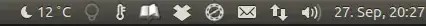


 (programicon_old.png)
(programicon_old.png)  (programicon_scan.png)
(programicon_scan.png)