I'm trying to install the latest (as of 27/09/2012) nVidia drivers for my GTX 660 through the Additional Drivers tab in System Settings. It ends up aborting, producing a log that says something about XorgDriverHandler not being installed. What do I do to fix it? I've tried to reinstall it by purging it but to no avail.
Asked
Active
Viewed 1,420 times
1 Answers
2
Check your current version. Open terminal Ctrl + Alt + T and run following command:
nvidia-settings --version
To install nVidia Linux Display Driver under Ubuntu 11.10/12.04, open the terminal and run the following commands:
sudo add-apt-repository ppa:ubuntu-x-swat/x-updates
sudo apt-get update
sudo apt-get install nvidia-current
My advice, always choose stable release.
Refer this post
My Nvidia Driver Version
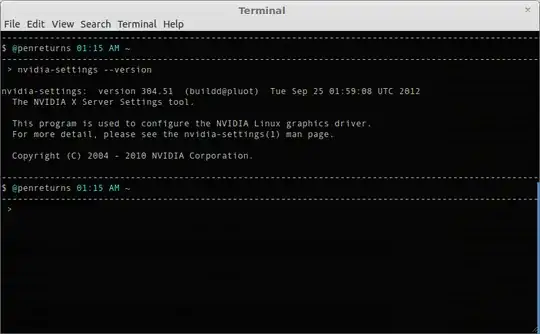
penreturns
- 5,950