Can anyone give me step by step idea to install integrated gmail in Ubuntu 12.04 with screen-shots and steps till end. It would be very helpful for other new users as well.
Asked
Active
Viewed 5,725 times
3 Answers
2
You could use Geary, but it is in an early stage of development.
There are a stable ppa and a daily ppa. If you want stable software, don't use the daily ppa, it's at your own risk.
To add the stable ppa and install Geary type the following in a terminal.:
sudo apt-add-repository ppa:yorba/ppa
sudo apt-get update
sudo apt-get install geary
To add the daily ppa and install Geary type the following in a terminal.:
sudo apt-add-repository ppa:yorba/daily-builds
sudo apt-get update
sudo apt-get install geary
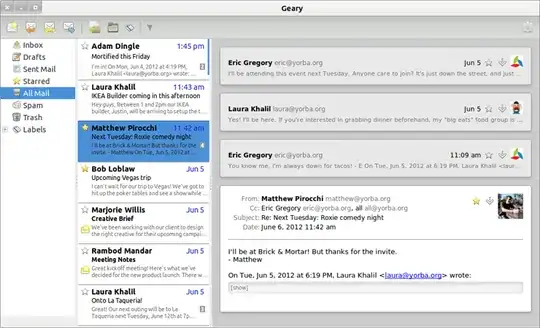
BuZZ-dEE
- 14,533
2
- Open
Thunderbirdprogram.

- From menu go to
Edit->Account Settings.
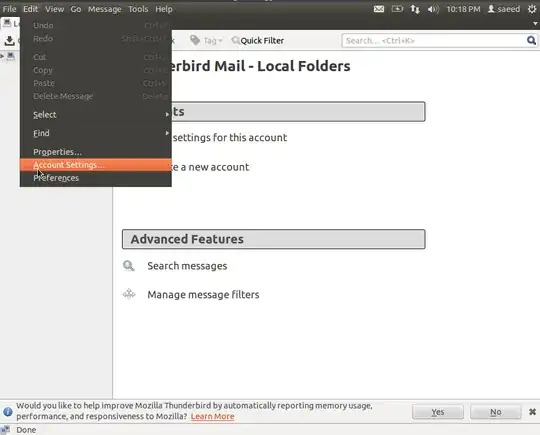
- In "Account Settings" dialogue select
Account Action->Add Mail Account
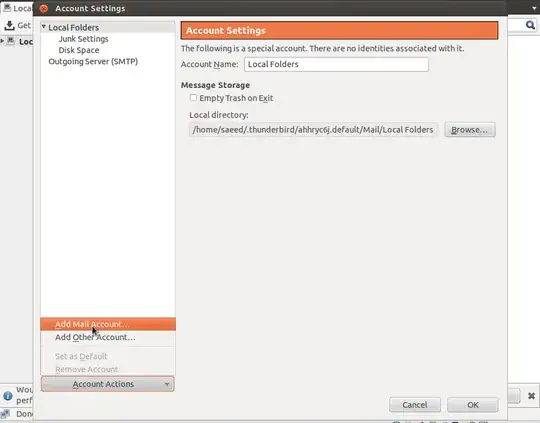
- In the "Mail Setup Account" enter your Gmail username and password and click on Continue button.
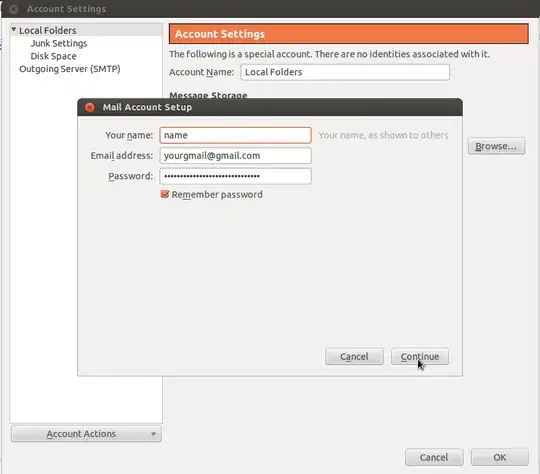
- In the next step select "IMAP" or "POP3" and click on "Create Account" button.
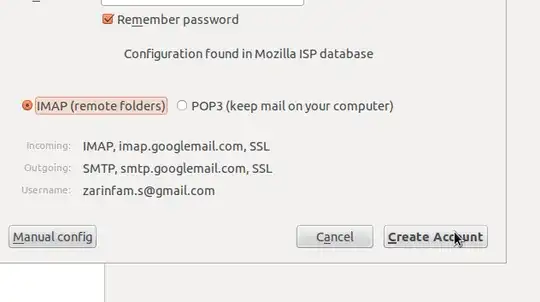
- Then you can see your Gmail content in Thunderbird.
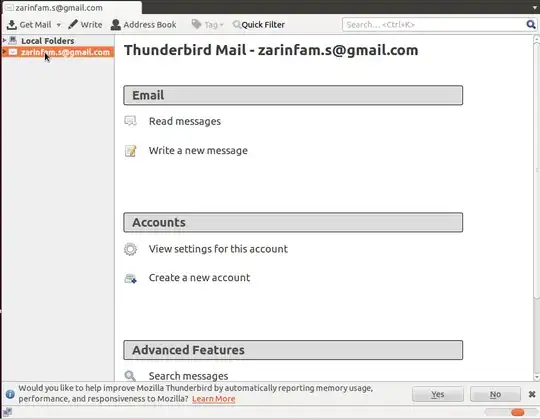
Saeed Zarinfam
- 17,872
0
That depends on that you mean by integrated... There are a number of applications you can install to manage your email, contacts, calendar, etc. But I'm not aware of anything natively built into the default Desktop environment (that includes Unity, Gnome or KDE).
JulioHM
- 634