I'm trying to install Ubuntu Netbook on my mum's Windows XP Atom notebook.
The notebook doesn't have an optical drive, nor do we currently have a usb drive in the house. So I decided to use Unetbootin to create the "frugal" hard disk loader.
The only thing is, now I'm stuck on the Allocate Drive Space screen during Ubuntu install.
The screen I'm stuck on looks like this:
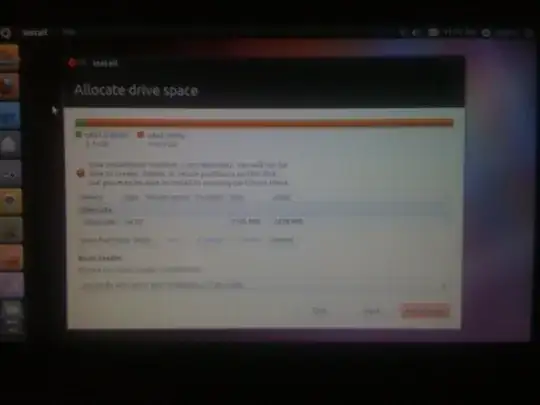
Sorry it's so blurry. Anyway, the two entries in the table start with "/dev/".
Regardless of which one I choose I get an error saying:
> No Root File System is Defined
Bear with me, because I don't know anything about partitions or stuff like that. I chose Ubuntu because it's user-friendly and because Windows is a pile of crap, particularly XP on a netbook.
Having said that, what's gone wrong, can you help?
Also, after choosing Unebootin from the boot options and it starts to load Ubuntu, it gives the option to press "esc" to load options. The screen that comes up looks like this:
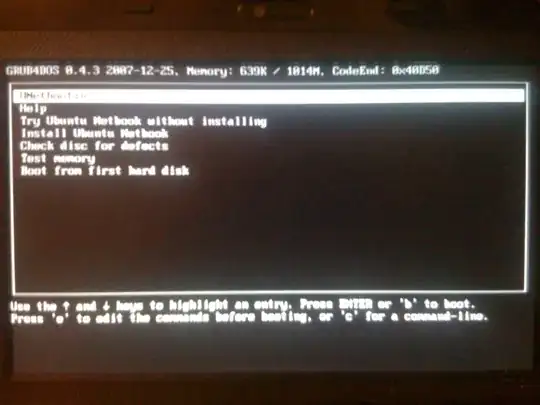
Now, out of those options, I've tried the first one, which says Unetbootin again, and the straight up "Install Ubuntu Netbook" options, but have come up against exactly the same issue both times.
Any ideas anyone?