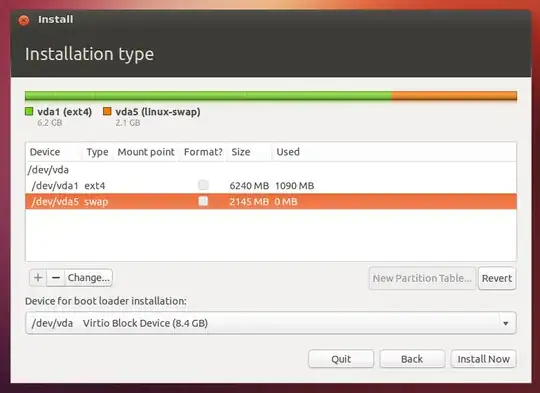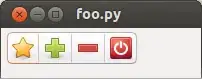When you run the below code, it will show an inline toolbar in a window. Notice how the inline toolbar has a stand-out backbround. Is there a way to apply CSS to get rid of it and make blend with regular window color?
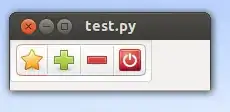
#!/usr/bin/python3
from gi.repository import Gtk
button_names = [Gtk.STOCK_ABOUT, Gtk.STOCK_ADD, Gtk.STOCK_REMOVE, Gtk.STOCK_QUIT]
buttons = [Gtk.ToolButton.new_from_stock(name) for name in button_names]
toolbar = Gtk.Toolbar()
toolbar.set_show_arrow(False)
for button in buttons:
toolbar.insert(button, -1)
style_context = toolbar.get_style_context()
style_context.add_class(Gtk.STYLE_CLASS_INLINE_TOOLBAR)
grid = Gtk.Grid()
grid.add(toolbar)
label = Gtk.Label()
grid.add(label)
window = Gtk.Window()
window.set_size_request(200, 50)
window.add(grid)
window.connect('delete-event', Gtk.main_quit)
window.show_all()
Gtk.main()
Using andrewsomething code, it's starting to look better but the "border" is still there and takes up space. Notice in the below screenshot the toolbar on the left is smaller than the regular buttons on the right: