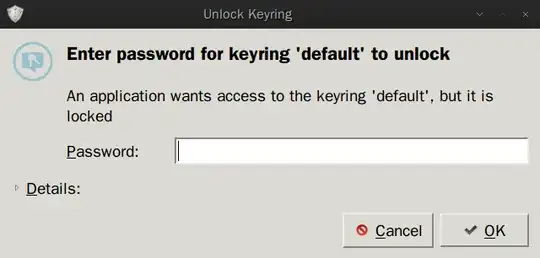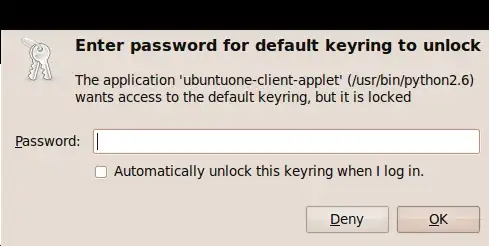The keyring can store passwords and encryption keys for you. They are protected with your login password and stored safely via encryption. It's like putting all your keys in a safe that just has one key. Every time you use an application (like e.g. Ubuntu One) for which you have stored a password for in the key ring, the key ring enters it for you. Beside the comfort factor that helps to counteract key-loggers and the like, as they need physical access to your key-ring data and your account password.
Normally, if you don't have auto-login activated, the keyring is unlocked, when you login to L/Uubuntu using your account's regular password. Since you seem to have enabled auto-login on start-up (just a guess), the keyring has to be unlocked manually with your accounts password (once on first use for each session) .
What you can try:
Auto unlock option
Usually there is an option to "Automatically unlock this keyring when I log in":
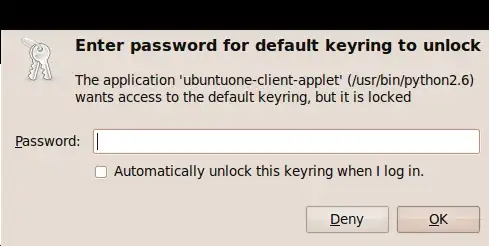
Unset keyring password
For obvious reasons this is very insecure. If no one but you has physical access to your computer this could be the way to go.
In Lubuntu you might not have already installed "Passwords and Keys" (seahorse). To install:
sudo apt-get install seahorse
or https://apps.ubuntu.com/cat/applications/seahorse/
- Open the "Passwords and Keys" (in Menu/Preferences, or Alt-F2:
seahorse)
- On the appropriate folder corresponding to your user account click right
- In the popup menu click "Change Passwords"
- In the resulting dialogue enter your old account password and leave the new password blank
Sudoers file
You can try to edit your /etc/sudoers file like this:
Run sudo VISUAL=/usr/bin/gedit visudo
At the bottom of this file add the line
cipricus ALL=(ALL) NOPASSWD: /usr/bin/ubuntuone
Assuming "cipricus" is your account's username under Lubuntu.
Make sure everything is correct, close geidt, then run Run sudo -K to update your sudoers session.