I have an app called Dropbox. I installed it with the help of WINE. Well, I get the icon in the Ubuntu notification area, but when I click on it to open it, it is transparent (see attached image)

I have an app called Dropbox. I installed it with the help of WINE. Well, I get the icon in the Ubuntu notification area, but when I click on it to open it, it is transparent (see attached image)

I don't know why you installed the Windows version of Dropbox (there's no logical reason that comes to mind), but you can install the Ubuntu version easily.
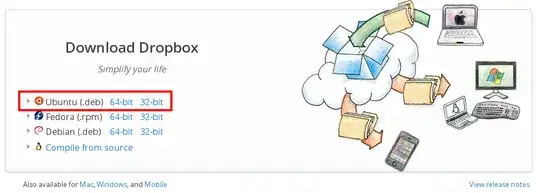 You will see that I highlighted the Ubuntu version. Download the file that fits your architecture.
You will see that I highlighted the Ubuntu version. Download the file that fits your architecture.