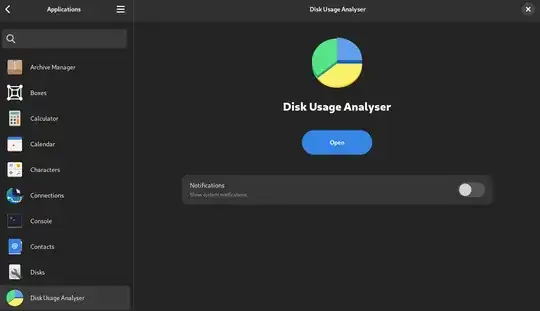I've got an SSD drive for root and /home, and a larger HDD for storage. The storage disk is almost full, and there's a low disk space warning on startup. The warning doesn't have any "don't show again" option, only "ignore" and "examine". It also doesn't go away but sticks on the screen until the ignore button is clicked, so it's very annoying in addition to being competely unnecessary.
I tried unselecting the storage HDD in baobab's settings, but that didn't have any effect. I also tried gconf-editor, and looked for apps -> gnome_settings_daemon -> plugins -> housekeeping, but there is no "plugins" under "gnome_settings_daemon". Only "gtk-modules" and "keybindings".