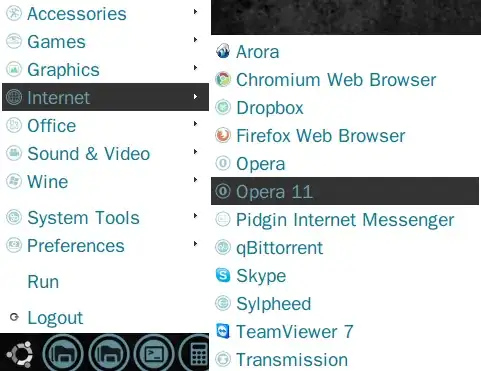Opera unite is a feature in the Opera browser that was abandoned in Opera 12.
In Windows, keeping Opera 11 and installing v12 on top of it, or upgrading, opera-unite stays into the browser.
In Ubuntu, by installing the v12 deb or by upgrading to v12 after adding it to software sources (like this), opera-unite is lost.
Is there a way of upgrading to v12 without losing opera unite, like I was able to do in Windows?