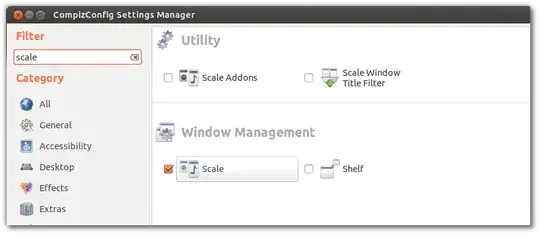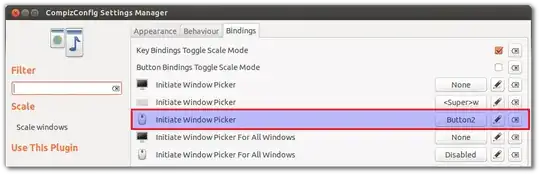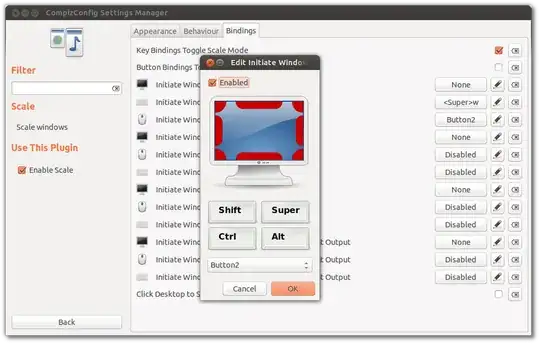Assuming I read your question correctly, I was able to set middle mouse button to enable Window scale. From what I see, it is no longer part of the default settings but you can easily set it this way using CCSM  .
.
Once you have installed it, open CCSM and search for Scale.
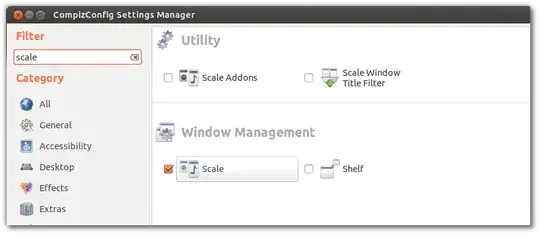
Then go to Bindings tab in Scale and click on Initiate Window Picker (the third option with a mouse icon next to it).
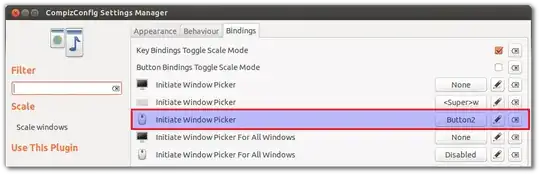
Click on the checkbox next to Enable and choose Button2 in the dropdown list.
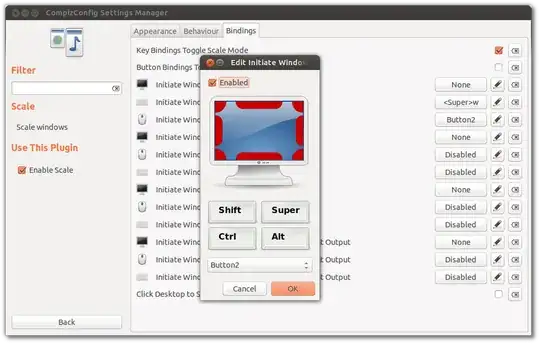
Now that all the settings are set, log out and back in and you would now be able to enable Window scaling using your middle mouse button.